The Full form of URL is Uniform resource locator. It is a specified address of a webpage or web file on the internet. When used with HTTP it is known as the web address. A URL consists of a string of different letters that are used to access data from the internet. URL is a part of a uniform resource identifier (URI).
-
A URL looks like this http://www.studytonight.com/, where www.studytonight.com is also known as the domain name.
-
Every URL comprises several parts, and the way yours are built has a variety of effects on your site's security and search engine optimization
A URL is made up of a domain name, and the path of the resource on the web server which you want to access.
What are the features of the Uniform resource locator (URL Full form?
A URL includes the following:
-
Scheme name or protocol
-
A colon, two slashes (://)
-
A host is normally called a domain name but it can be a literal IP address too.
-
A colon, followed by a port number (optional).
-
The full path of the resource
What are the main parts of the URL?
1. The protocol:
-
The first part of a web address http:// or https://is probably very easy to overlook but plays an important role. The protocol helps your browser to communicate with the server of a website, to send and retrieve information. The protocol helps the URL to work in the first place.
-
However, nowadays most websites are moving towards using hypertext text protocol secure (HTTPS). While this protocol does essentially the same thing as HTTP, it's a much more secure option and encrypts data moving between the browser and the server of the website. That's why most browsers give it a green padlock.
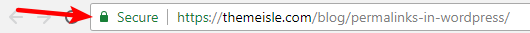
2. The domain name:
-
The domain name is the name of the website on the web address. It is the most identifiable part of a web address. The domain name will take you straight to the home page of the website if nothing else is added to the end of it.
-
The domain name comprises two other components, first the name of the website in question and then a top-level domain(TLD). The TLD refers to .com, .org, .info, etc. It comes at the end of the domain name.
3. The Path:
-
In simple terms, it is the way leading to a web page. The words after TLD are the path. Its role is to direct a browser to a specific page on the website. It is also sometimes known as URL slug
-
The last part of a web address is usually used to define a path.
How to use URLs?
Any URL can be typed inside the browser address bar to reach the source behind it. The HTML language makes extensive use of URLs.
Difference between absolute and relative URLs?
-
An absolute URL consists of everything needed on the URL web browser to locate the webserver. It consists of everything from the protocol(HTTPS) to the domain name(www.example.com). An example of an absolute URL is <a href= http://www.example.com/xyz.html>
-
On the other hand, the relative URL does not contain the complete web address but only the location put after the domain name. It can only link pages on the same domain. It presumes the link you add is part of the same root domain. For eg. <a href="/xyz.html">
What is the history of URL?
-
The URL was coined in 1994 by Tim Berners Lee. The ARPANET was introduced in the late 1960s. It was the first computer which had internet on it. Moving files and documents became possible between computers through the network. Unfortunately, at that time any one of a no. of different protocols was required to retrieve the documents.
-
A unifying principle was needed that would allow files and documents to be easily linked, transferred, and retrieved on demand
-
In the early 1990s, the web was built on top of the internet. It made it far more convenient to access and link documents to one another. There were three building blocks that made this possible the HTTP protocol, HTML, and the URL. HTTP was a method used for sending and receiving documents and the URL was used to show where the documents were located and how documents should be linked.
Conclusion:
URLs are more complex than they seem and this article will make you familiar with the topic as it covers everything you need to understand about an URL. It covers everything from URL Full Form, features of the URL, what are its main parts, the difference between absolute and relative URLs, and also how it was invented.
Frequently Asked Questions(FAQs)
1. What is the full form of URL and HTTP?
The full form of URL is Uniform Resource Locator. The full form of HTTP is Hypertext Transfer Protocol.
2. What is a URL in computers?
A URL in computers is a string of characters that identifies a web page or resource on the internet. It usually starts with "http://" or "https://" and includes a domain name, a path to the resource, and sometimes additional parameters.
3. What is URL in HTML?
In HTML, a URL (Uniform Resource Locator) is a reference to a web resource that can be displayed on a web page, such as an image, video, or another web page. URLs are used in HTML to create hyperlinks that users can click on to navigate to other web pages.
4. What is the 6 full form of URL?
The six full forms of URL are:
- Uniform Resource Locator
- Universal Resource Locator
- Uniform Resource Link
- Universal Resource Link
- Uniform Resource Identifier
- Universal Resource Identifier
Note that the first two are the most commonly used and widely accepted full forms.
You may also like: