Videos are taking over in 2021 and they are abundantly available everywhere. However, sometimes it becomes difficult to play some videos on your TV or other devices due to incompatible formats. In such cases, video converter software can prove very helpful because it can be used to change video files into different formats.
In this article, we have picked the best video converters for both windows and mac operating software. So keep reading and find the one which works best for you.
1. MiniTool Video Converter
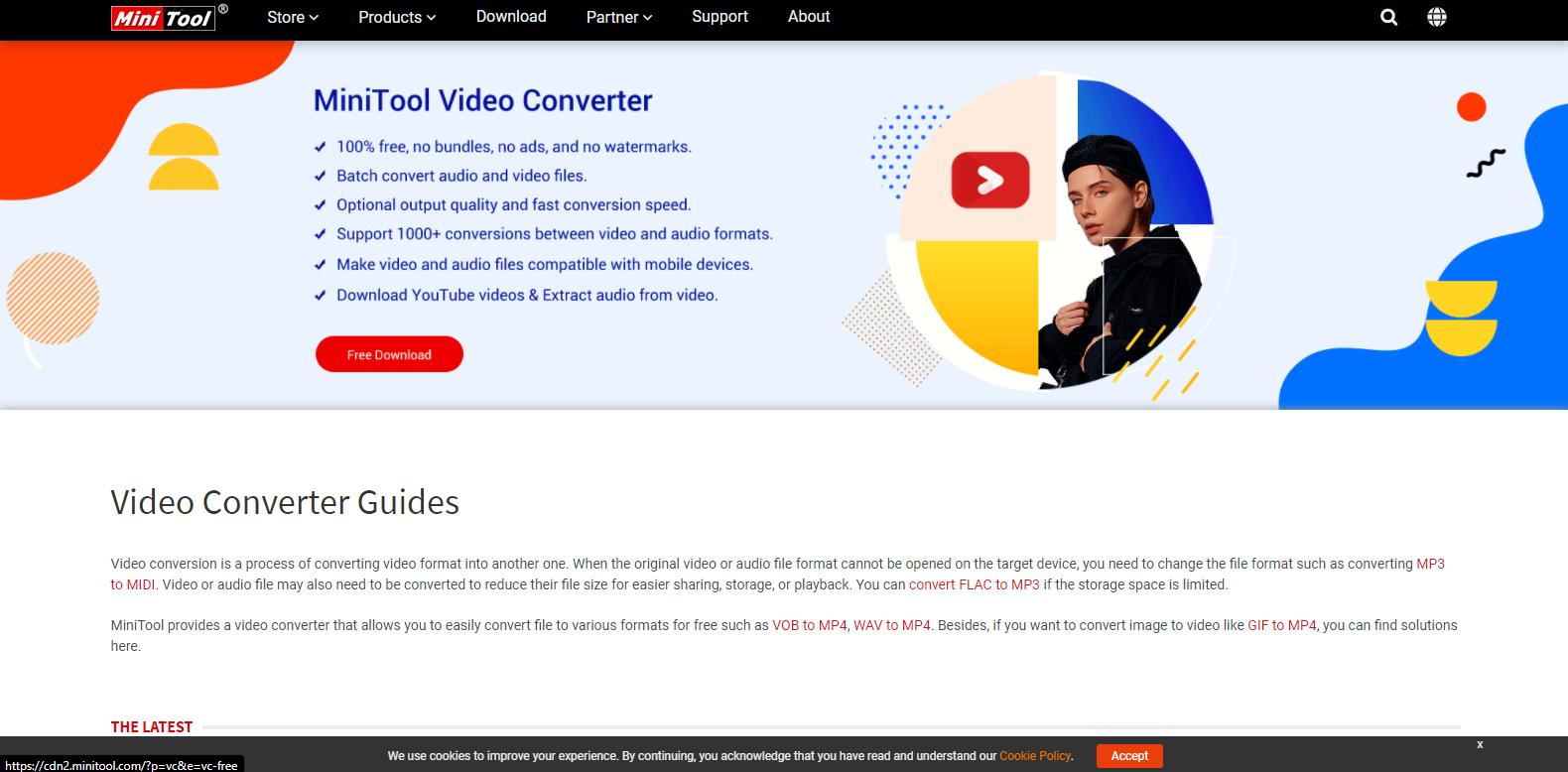
MiniTool Video Converter works best as a professional video converter software. It has a user-friendly and intuitive interface. This tool supports more than 1000 conversions between popular video and audio formats.
Features:
-
Quick conversion speed.
-
Supports various format.
-
It offers optional output quality.
-
Batch processing for converting multiple files simultaneously feature available.
-
All your converted videos are saved to the predesigned folder for quick access and management.
-
You can also download videos, audio tracks, playlists as per your choice.
Link: https://www.minitool.com/
2. Any Video Converter
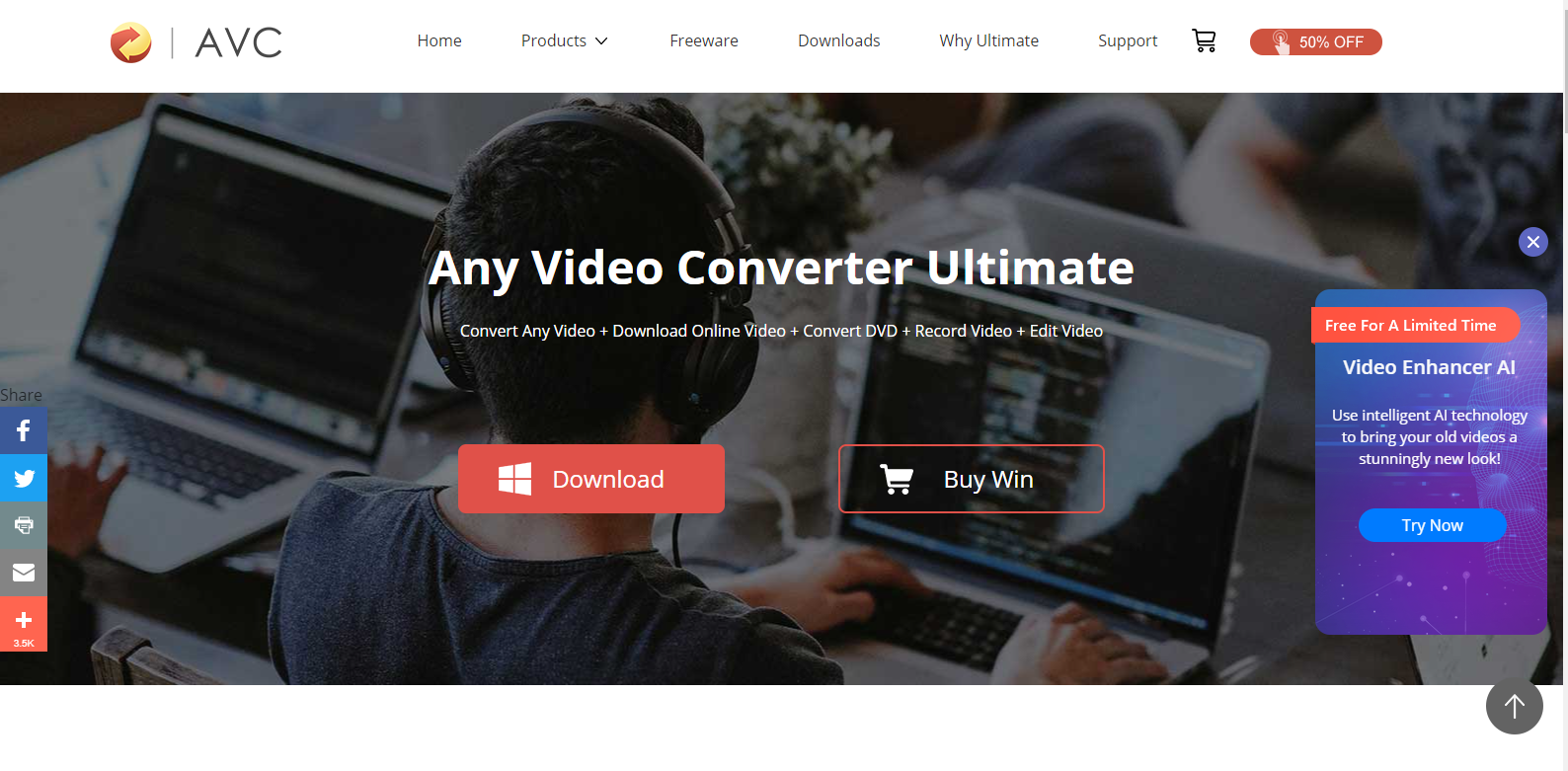
Any Video Converter is free and one of the best to convert your videos. It's pretty easy to use and supports almost all video formats.
Features:
-
Any video converter extracts audio from any given video and converts them into MP3 and formats.
-
Editing features such as crop and rotation are provided to help you perform basic cleaning tasks.
-
You can even rip audio from CDs and DVDs.
-
Compatible on Mac and Windows operating systems.
Link: https://www.any-video-converter.com/
3. Freemake Video Converter

Freemake Video Converter is yet another free tool that you can use to convert videos, burn your DVDs or create photo slideshows.
Features:
-
Different conversions between 500+ video and audio file formats are supported.
-
You can convert a specific segment of the original file.
-
It offers editing tools to trim unwanted footage and add subtitles
-
Video and audio files can be converted in bulk,
-
You can convert your video files directly to a DVD or Blu-ray disc.
Link: https://www.freemake.com/
4. HandBrake
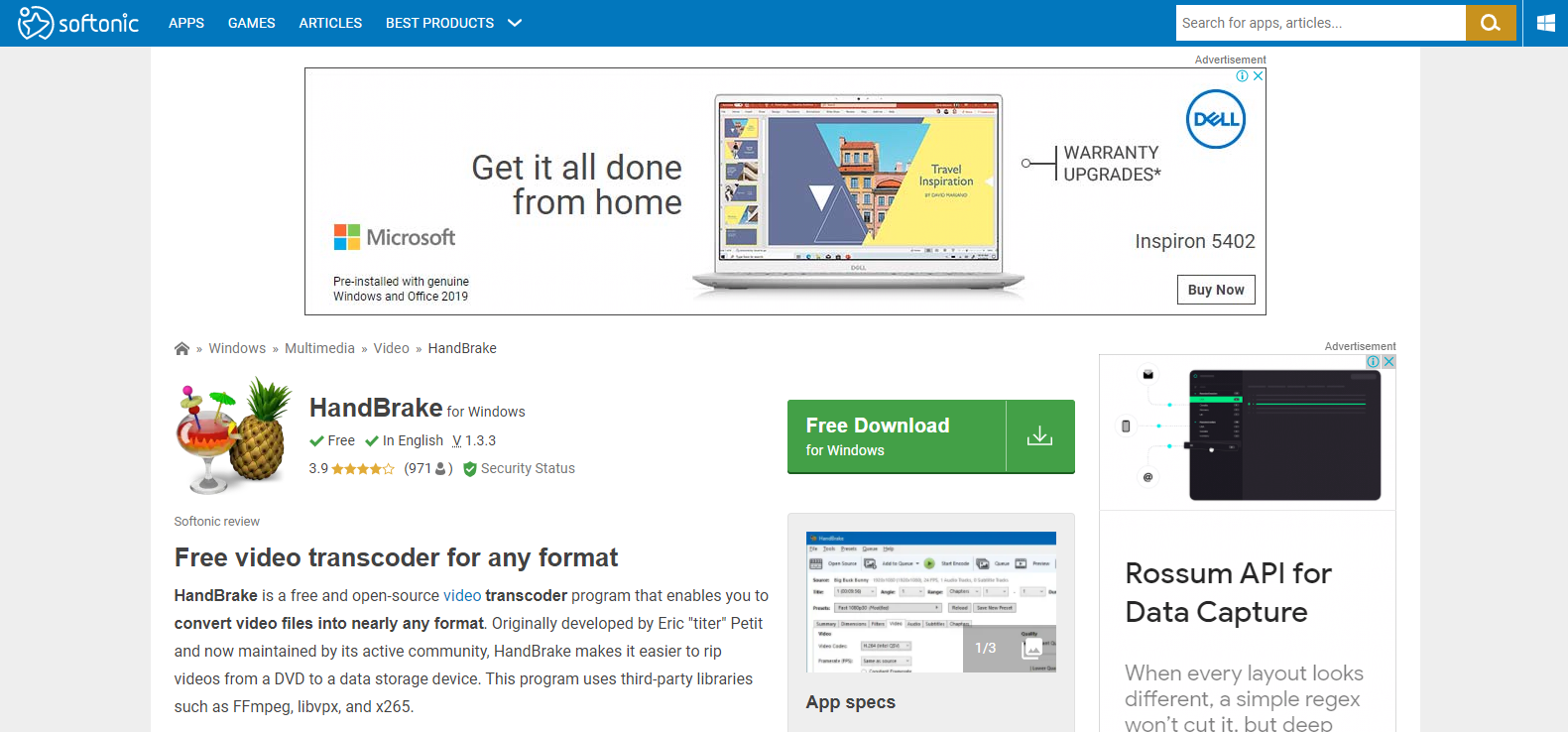
HandBrake is an open-source, convenient and powerful video converter that offers extensive video file format support to its users.
Features:
-
Real-time preview of files available.
-
Offers features such as chapter markers, video filters, title and range selection, and cropping.
-
Handbrake provides video conversion presets for various devices.
-
Compatible on mac, windows, and Linux.
Link: https://handbrake.en.softonic.com/
5. Prism Video Converter
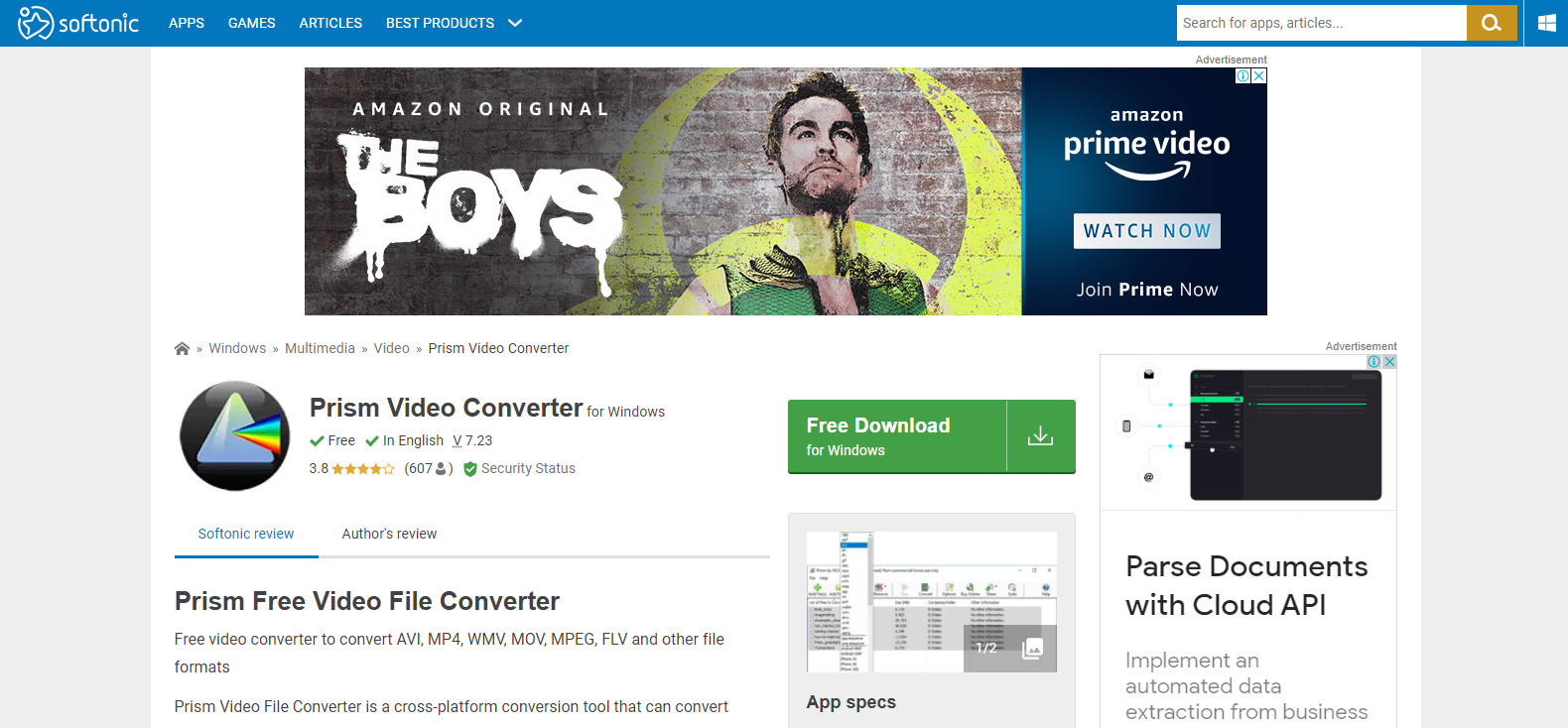
Prism Video Converter works with all widely-used video formats and any format that uses the DirectShow codec.
Features:
-
It’s pretty easy to use.
-
You can split to trim your video before converting them.
-
You can add a watermark, a color filter, or even create a text caption.
-
The preview feature is available to check edits, effects, and settings.
-
Batch video conversion to convert multiple videos available.
Link: https://prism-video-converter.en.softonic.com/
6. DivX Converter
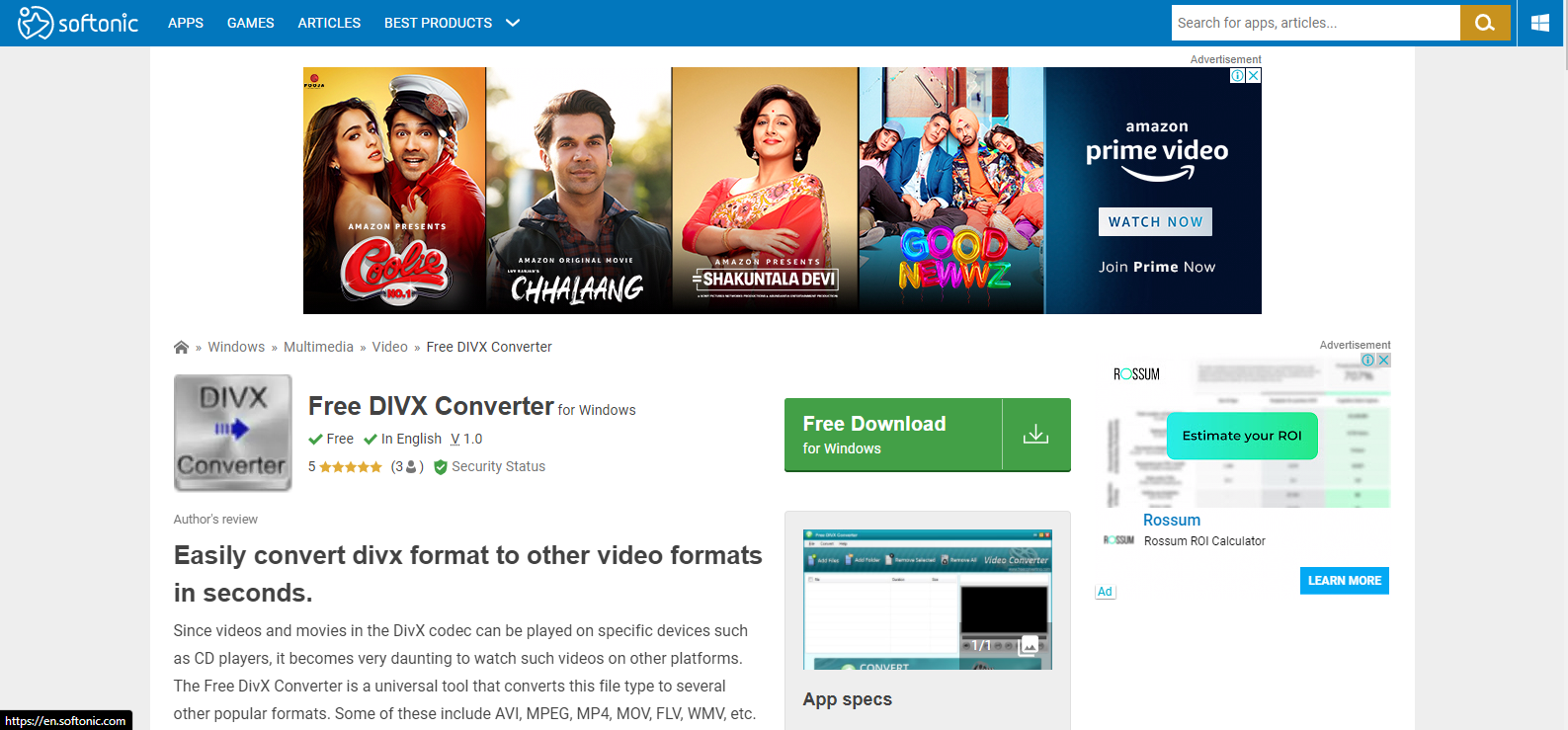
DivX Converter is a free video converter that lets you convert popular video formats. You can even crop video borders, add custom logo overlays of your choice, and set custom framerates.
Features:
-
User-friendly interface.
-
This tool offers excellent conversion speed and high-quality video output.
-
DivX allows you to convert 4K videos.
-
It offers tons of useful, inbuilt options for inputs and outputs of your need.
Link: https://divx-converter.en.softonic.com/
8. FormatFactory
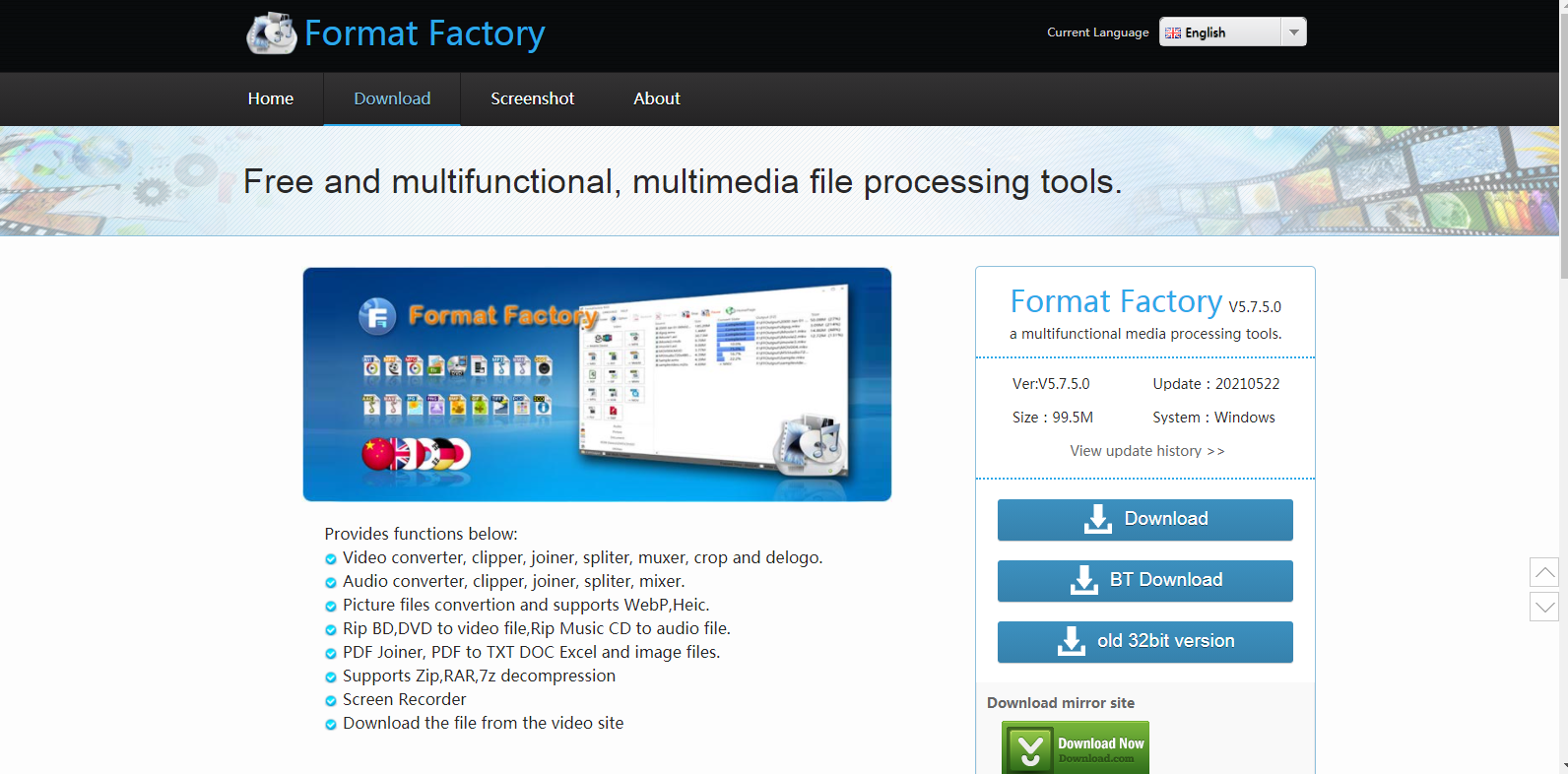
Format Factory offers features that can convert video, audio, and picture files to any format.
Features:
-
Audio and video formats can be converted into multiple formats.
-
Users can perform the conversions in batch mode
-
DVDs and CDs can be ripped to other file formats
-
Moreover, damaged video and audio files can be repaired with FormatFactory.
Link: http://formatfactory.org/
9. CloudConvert
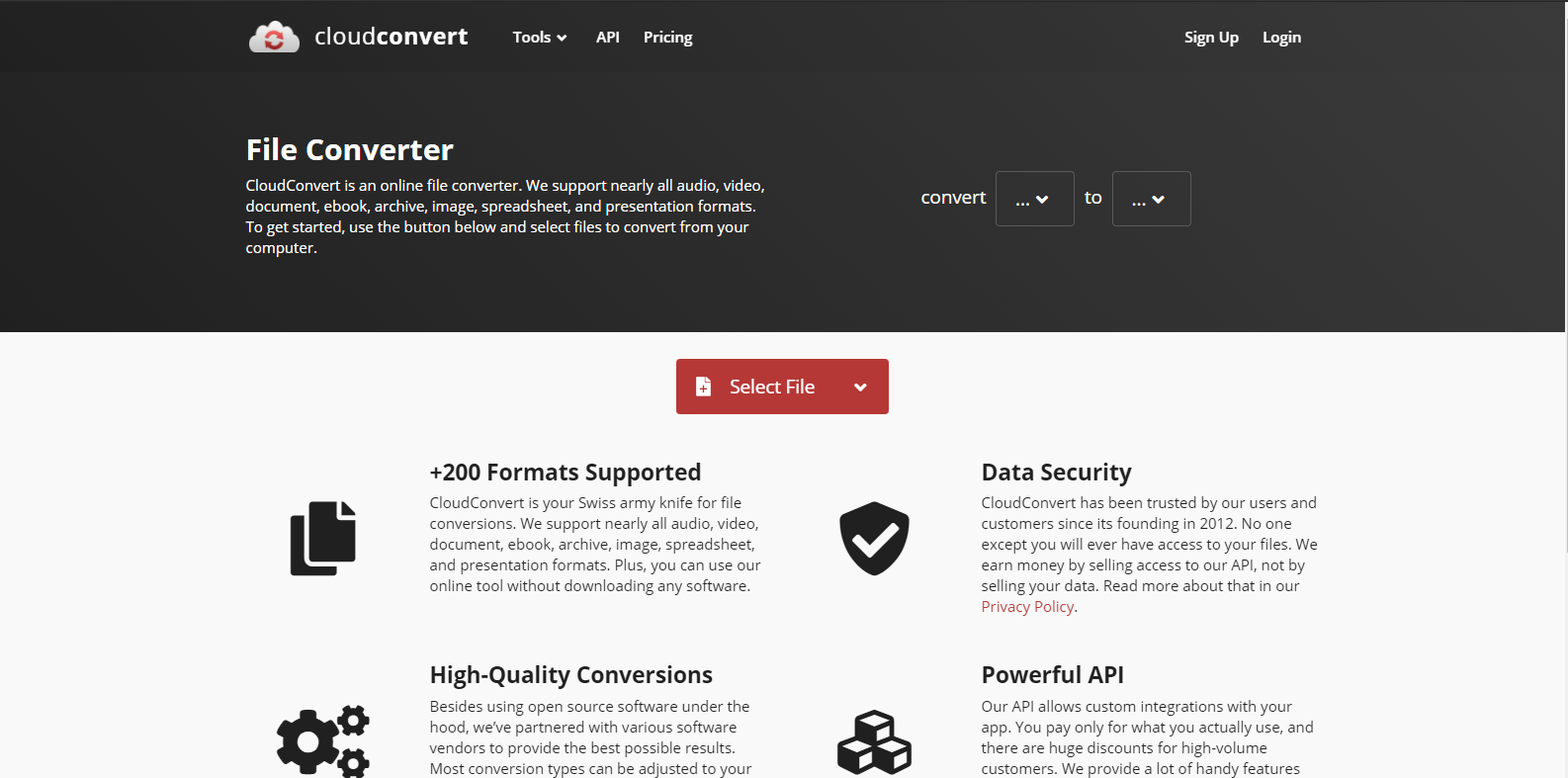
Cloud Convert is one of the best video converters which currently handles 218 different formats.
Features:
-
This online service supports batch converting.
-
It is easy to get started because the website is straightforward.
-
The website will drop the resulting file in your Google Drive or Dropbox account after the conversion is done.
Link: https://cloudconvert.com/
10. iTubeGo
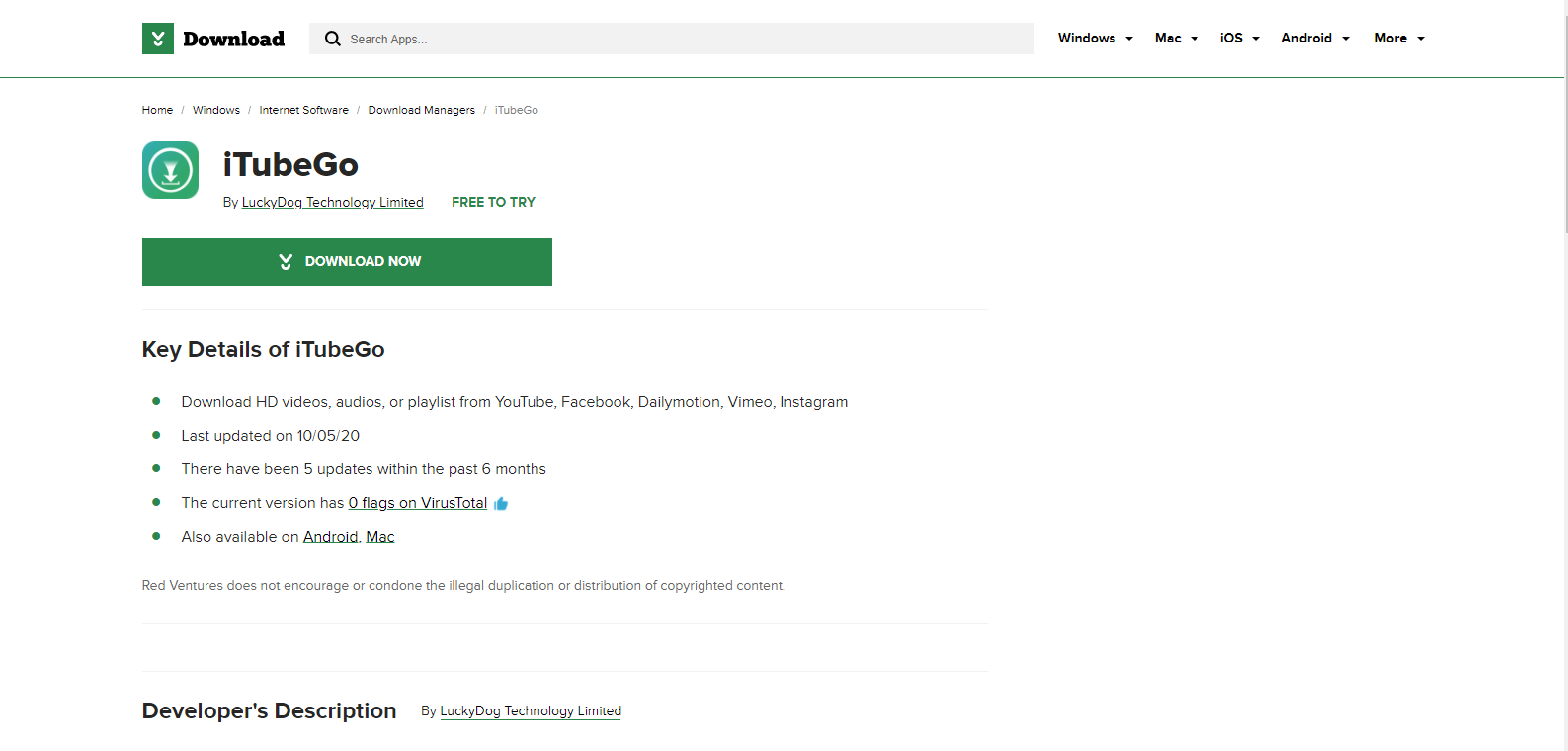
iTubeGo is yet another video converter by which you can download music, video, playlist, and channel from YouTube in batch. Your files can be converted into more than 20 formats.
Features:
-
This tool is compatible with more than 10,000 websites.
-
8K video and 320kbps mp3 downloads are supported.
-
You can convert the videos to any format with their original quality.
-
Multiple media files can be converted in bulk.
-
It has a 10X faster download speed.
Link: https://download.cnet.com/iTubeGo/3000-2071_4-78399199.html
11. Movavi
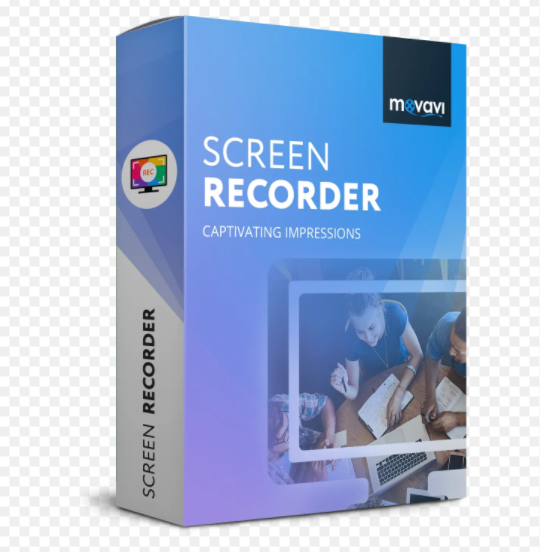
If you want to convert YouTube videos to WAV format, then Movavi Video Converter is the one for you. You can convert videos with just one mouse click. It has an inbuilt feature that automatically detects devices. Videos can be transferred videos to any platform.
Features:
-
A drag-and-drop feature is available.
-
You can rotate and insert a watermark in the video.
-
Clips can be converted using any device.
-
Files can be changed by smartphone, TV, or tablet devices.
-
More than 180 formats are supported
-
It can extract audio from video with one mouse click.
Link: https://www.movavi.com/
12. UniConvertor
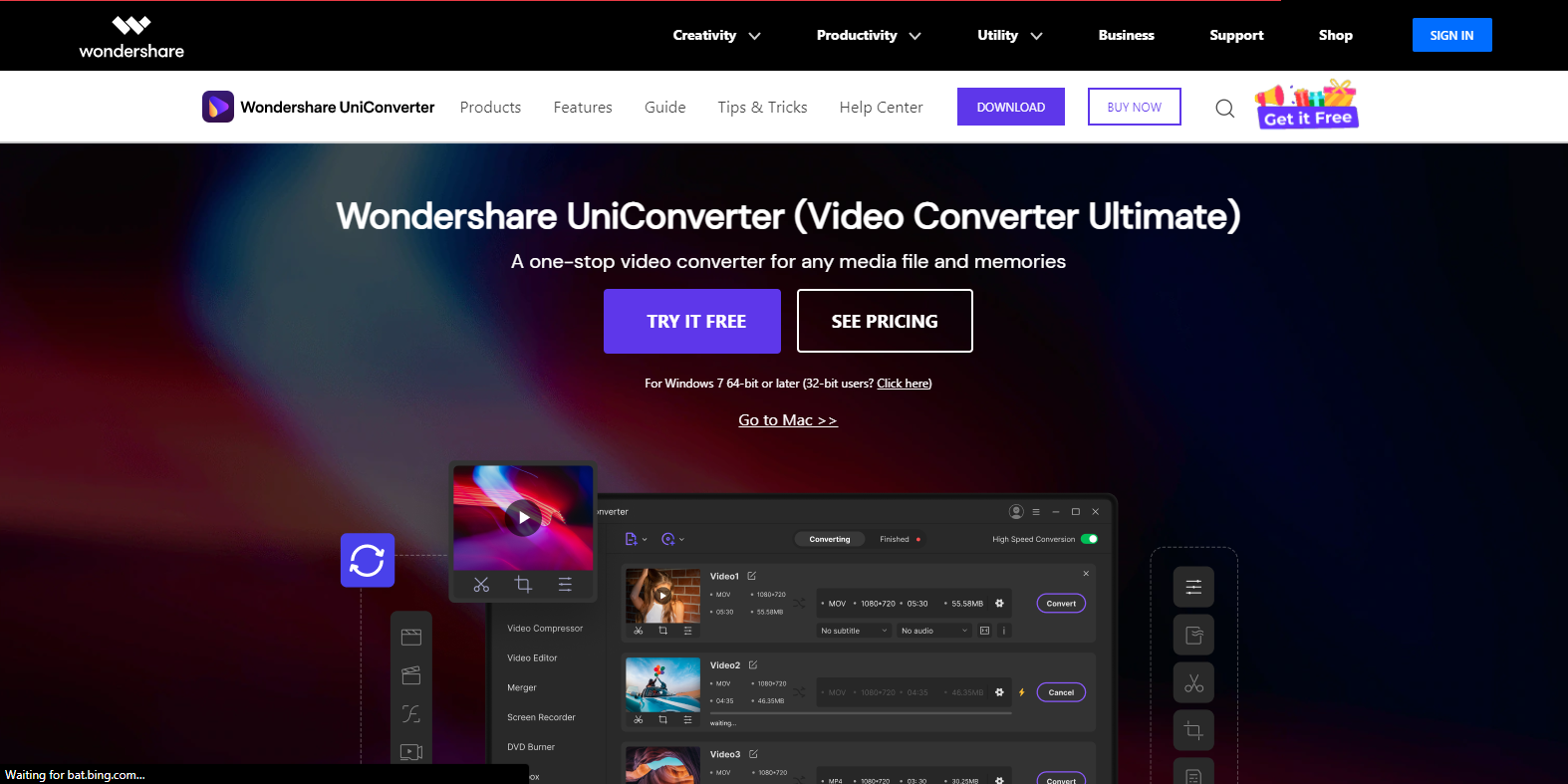
UniConvertor helps you to batch convert videos with ease. It allows you to download YouTube HD, SD, and 4K videos.
Features:
-
Video editing feature available.
-
Videos can be transferred to your iPhone/iPad.
-
Videos converted into GIF format for easy sharing.
-
Websites like YouTube and Facebook is supported.
Link: https://videoconverter.wondershare.com/
13. VSDC Free Video Converter
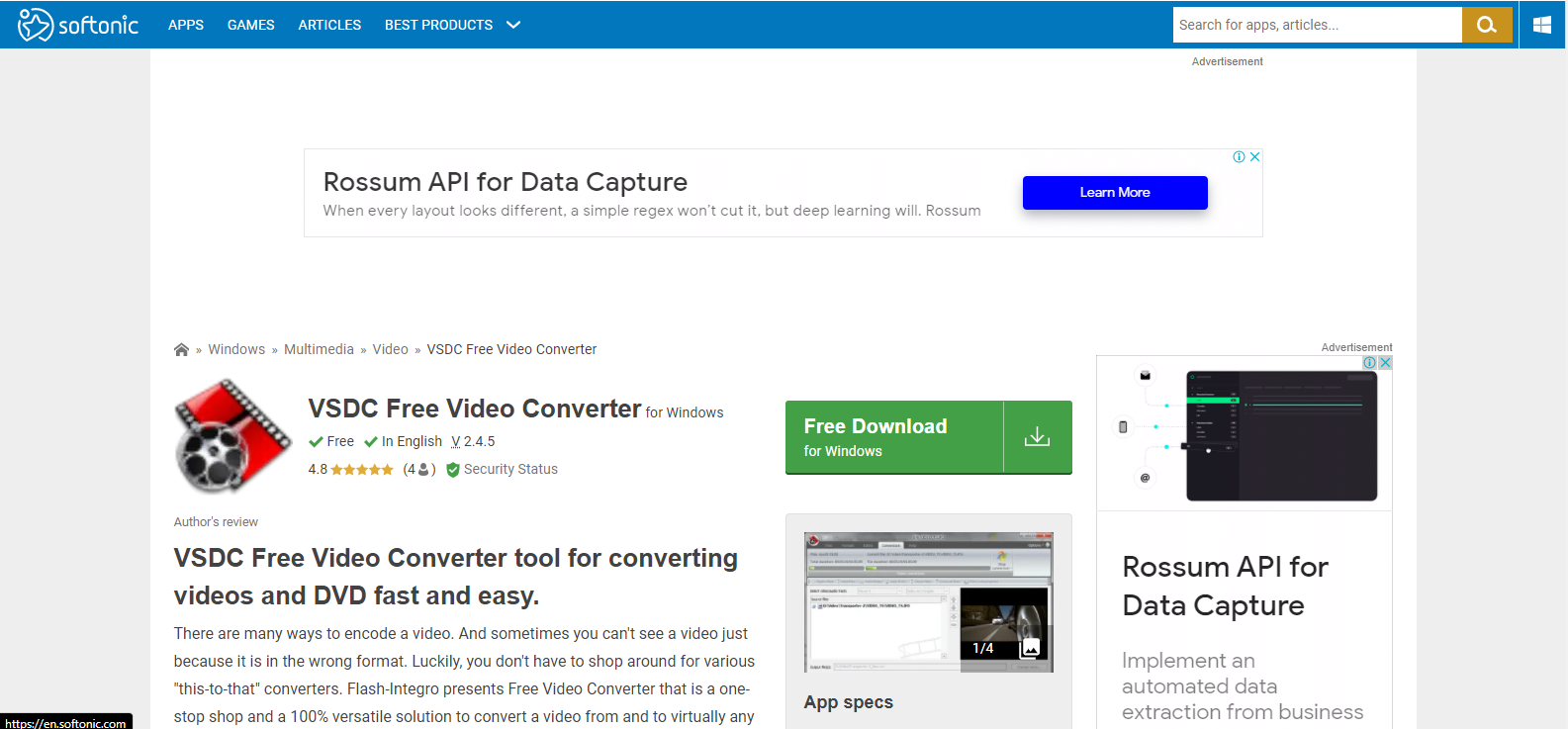
With VSDC Free Video Converter, you can convert one clip format to another one. AVI, DVD, AVI, MPG is supported.
Features:
-
You can choose the quality of the video.
-
Audio and individual frames are saved from videos.
-
Multiple files are converted into one.
-
You can delete video fragments.
-
This tool enables you to split a file into several parts.
-
Offers high conversion speed.
Link: https://vsdc-free-video-converter.en.softonic.com/
14. Acethinker

You can enable the conversion without downloading it with acethinker. It is one of the best video converter tools where you can edit customized videos. You can even choose the output video with ease.
Features:
-
Output is quickly saved to your computer.
-
Supports 100+ audio and video formats.
-
The user guide is offered to convert video.
-
Multiple videos and audio format is supported.
Link: https://www.acethinker.com/
16. Gihosoft Free Video Converter

Gihosoft Free is one of the best quality video converters with which you can store and add subtitles to YouTube videos to MP3.
Features:
-
Follows a simple process for converting your video files.
-
Varieties of media files.
-
You can seamlessly transfer videos to any mobile device.
-
You can download and edit the videos.
-
This tool offers ease of usage.
Link: https://www.gihosoft.com/free-video-converter.html
17. Clone2Go Free Video Converter
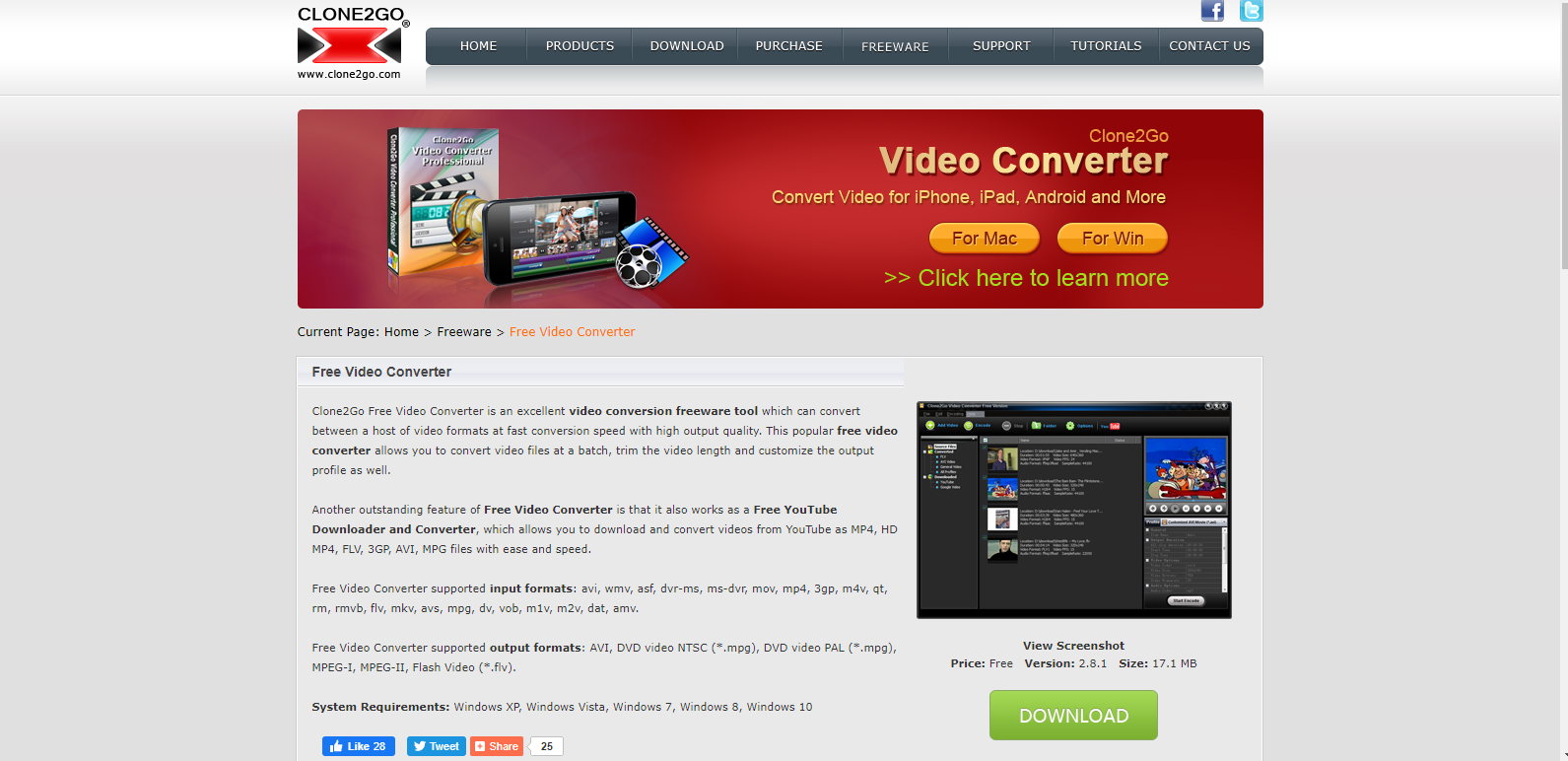
You can store clips in multiple file formats with Clone2Go Free Video Converter. It is a freeware tool that enables you to download videos from YouTube.
Features:
-
This tool helps you to store YouTube videos in HD MP4 formats.
-
It retains the quality of the video while converting it.
-
Clone2Go Free Video Converter is freeware.
-
Conversion of videos can happen in batches.
-
You can store videos without losing quality.
Link: http://www.clone2go.com/video-converter/
18. Free Audio Video Pack
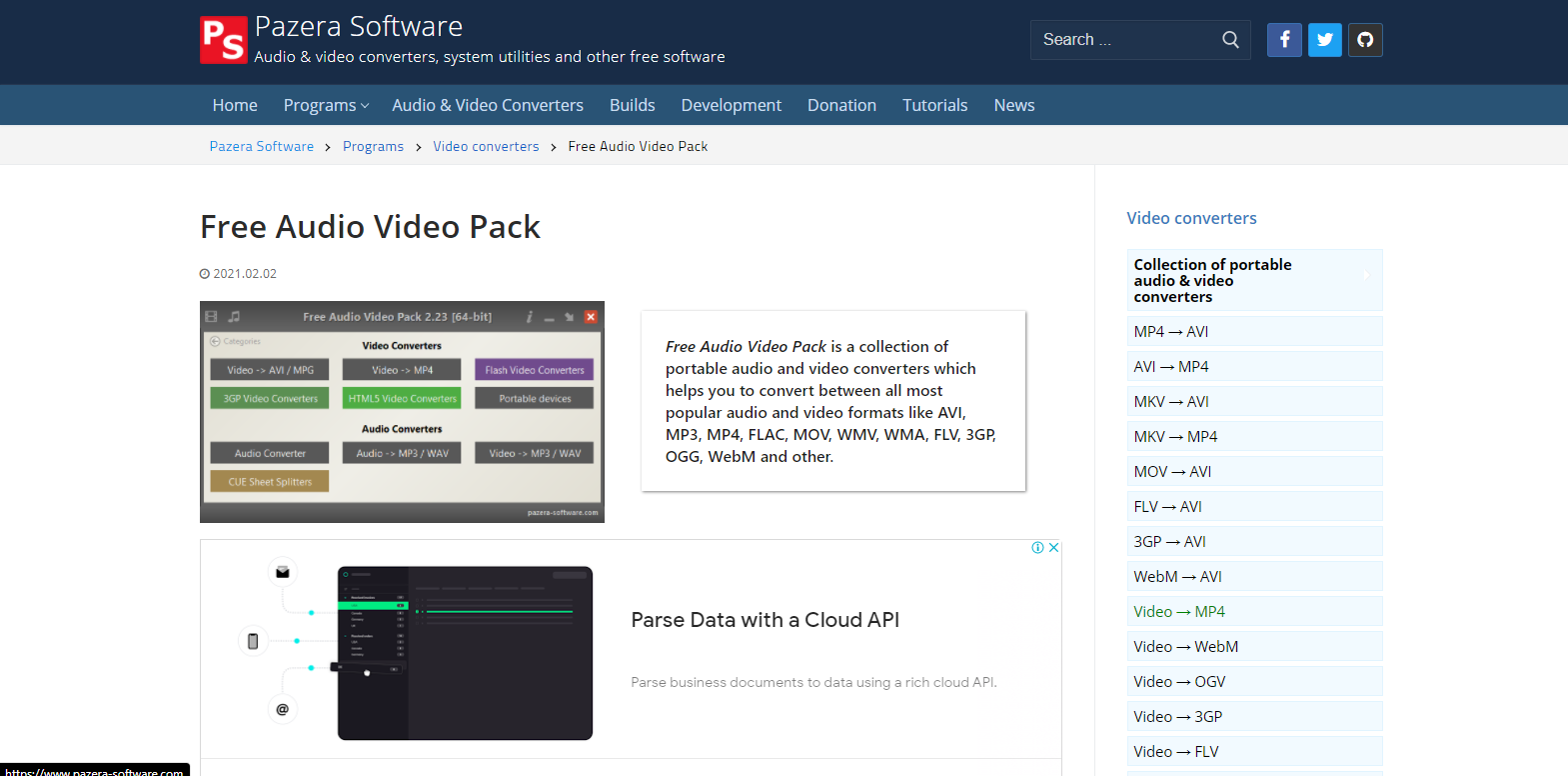
Free Audio Video Pack is software that enables you to convert video and audio in multiple formats. It allows you to extract audio tracks from the CD.
Features:
Link: https://www.pazera-software.com/products/free-audio-video-pack/
20. iTube Studio

Apart from being one of the best video converters, iTube Studio also helps you to convert HD clips from 10,000+ video sites. You can use software to get a full HD clip with a URL or plugin.
Features:
-
MP4, MP3, and 150+ video formats are supported.
-
Videos can be saved in batches.
-
Media files are saved 3X speed.
-
Play videos with an inbuilt media player.
-
You can convert clips to web video with this free video converter.
Link: https://itube.aimersoft.com/
21. CloudConvert
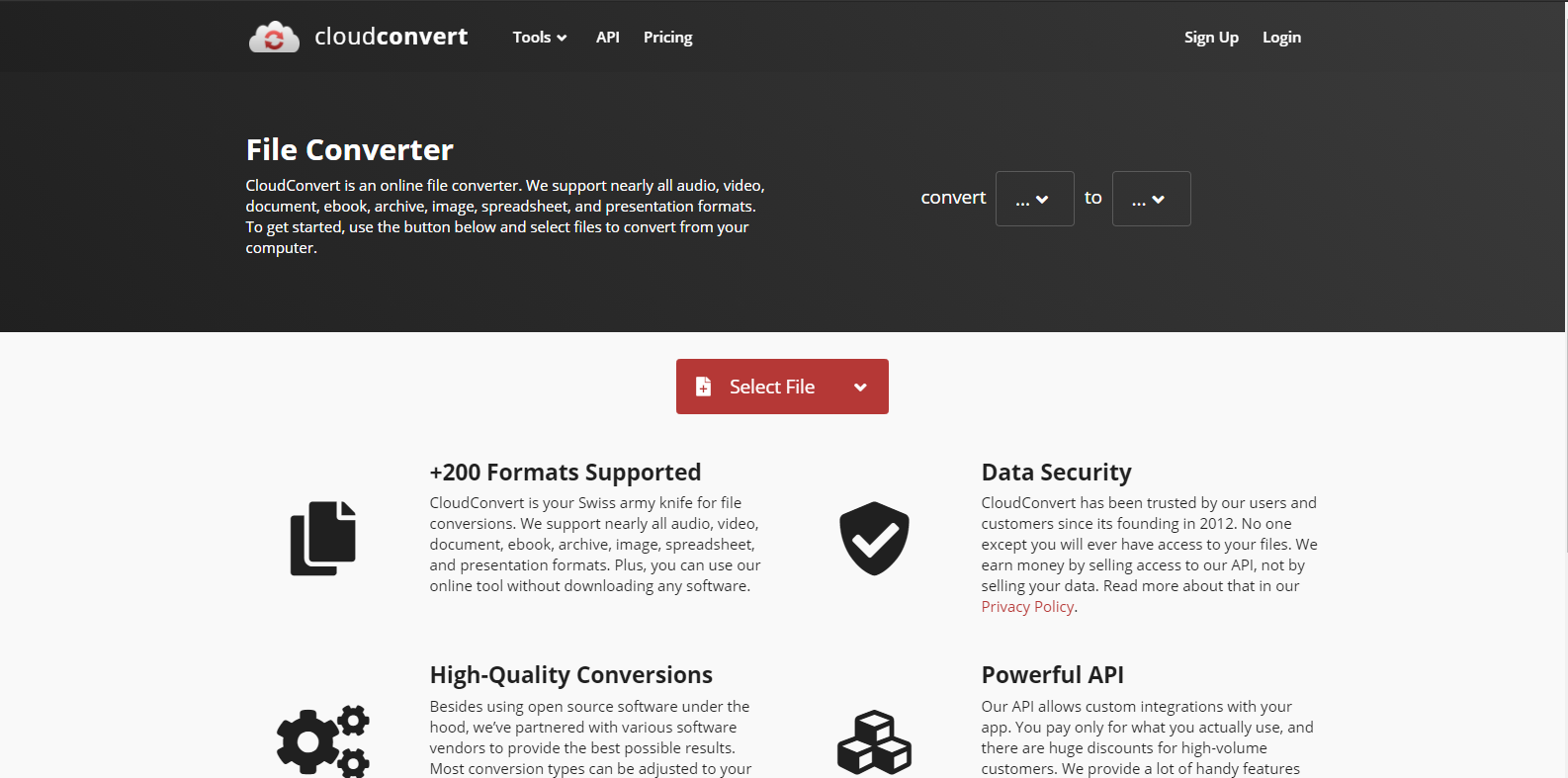
With the help of a Cloud converter, your videos are converted from one format to another. This a free video converter app that supports 200+ formats.
Features:
-
High-quality videos can be saved.
-
Privacy is maintained.
-
You can Cloud Convert without downloading any software.
-
It offers integration with any app.
-
It provides a plethora of options to select files.
Link: https://cloudconvert.com/
22. Aconvert
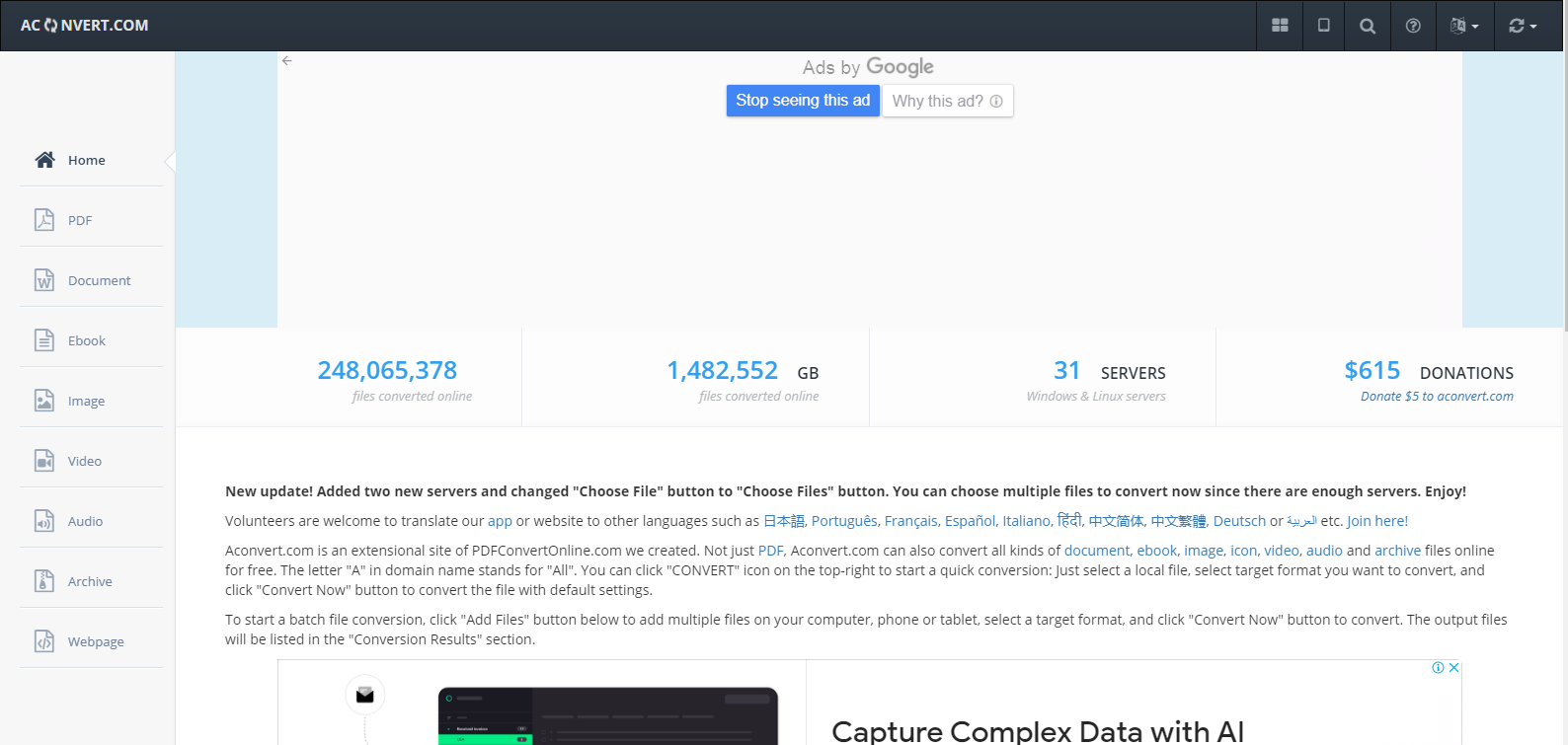
Aconvert helps you in converting one video to another format online. This is free software that enables you to drag and drop files and change properties.
Features:
-
You can store your videos in MP4, AVI, MOV, and GIF format.
-
Batch conversion is allowed.
-
Drag and drop feature for converting video.
-
Available in many languages.
-
You can even add files from your Google Drive or Dropbox.
Link: https://www.aconvert.com/
23. Online-Convert
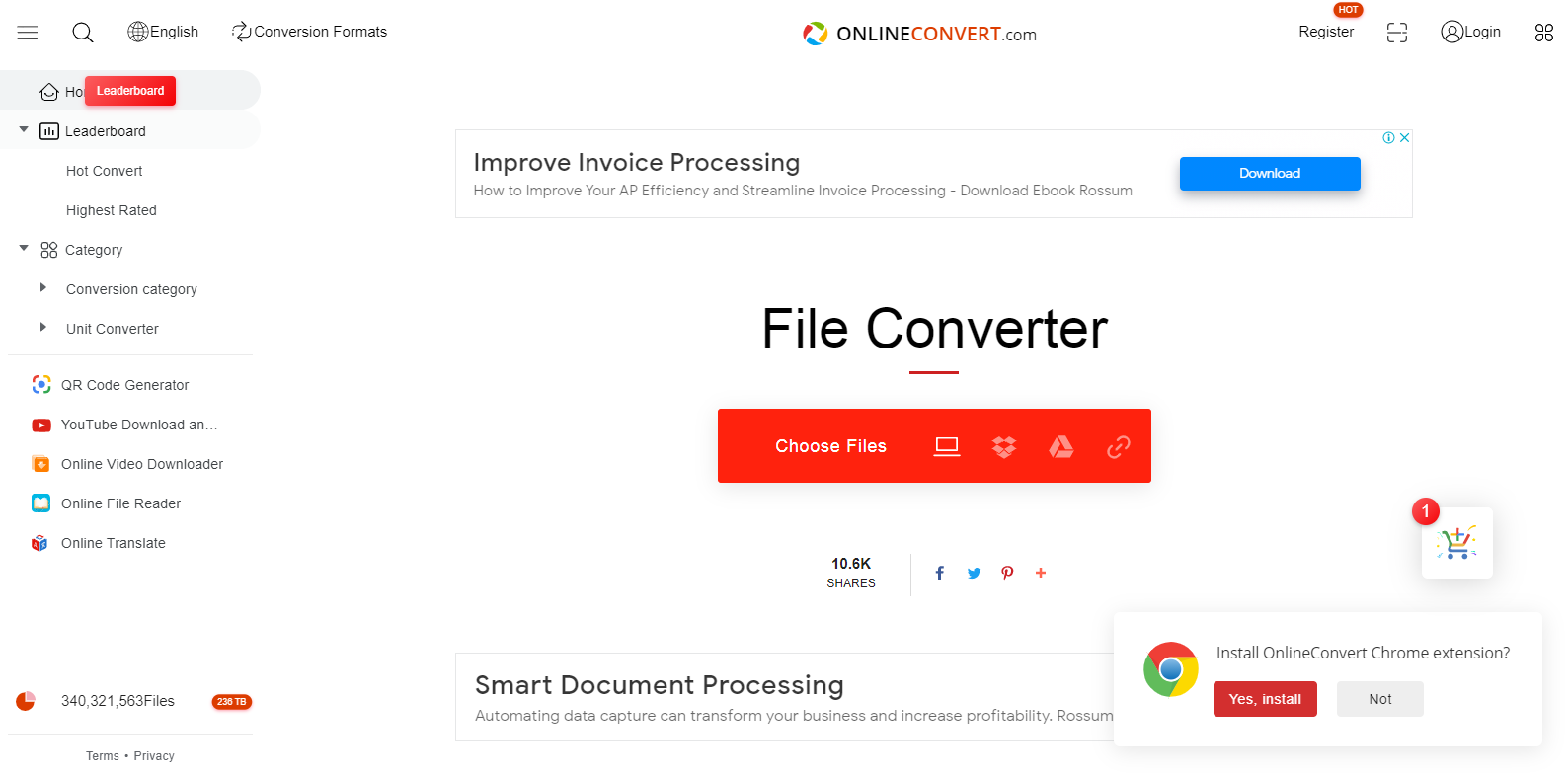
Online Convert is an advanced conversion tool that works for all your conversion needs.
Features:
-
Conversions between popular video types are supported.
-
Files can be added from your local PC or using online URLs.
-
Add files from dropbox or Google Drive.
-
You have the right to change screen size, video bitrate and other features.
Link: https://www.onlineconvert.com/
Conclusion:
There are lots of video converters options available which are either free or paid. These tools differ from each other in various aspects including ease of use and features. You must check which one suits you best and then go for it.
You may also like: