OCR or Optical Character Recognition is a widely used technology that helps in extract text from images. These images can be in form of scanned files like PDF and photos.

The OCR technology is usually used to convert any kind of image containing any type of written text such as typed, handwritten, or printed into machine-readable text data.
For example, if you have some hand written notes, and you want to convert it into digital text format, then you can use these software.
Some of the best OCR software are:
1) OnlineOCR
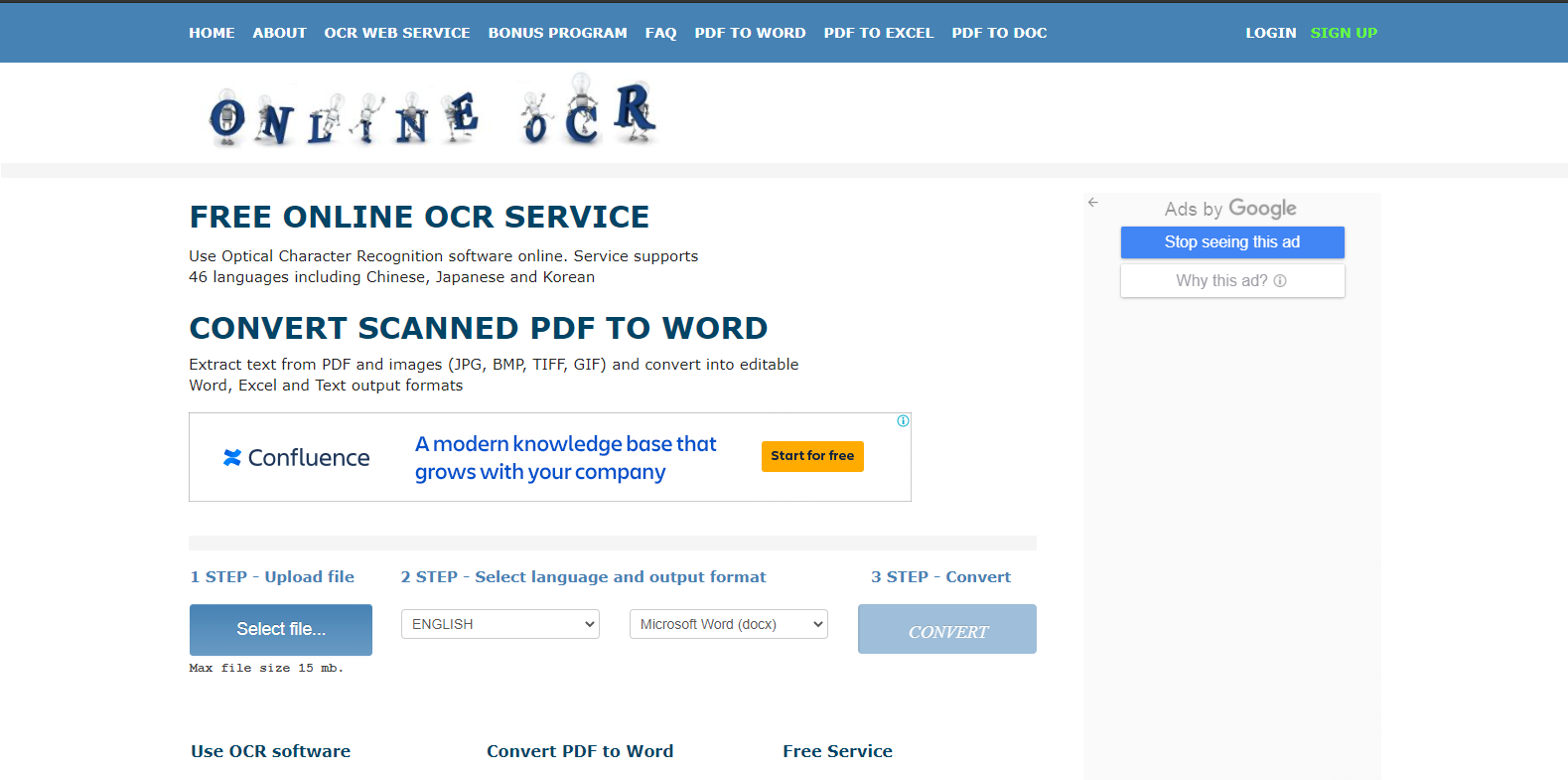
OnlineOCR allows users to convert more than 15 images per hour into editable text formats as it recognizes characters and text from PDF documents and images.
Features:
-
This service supports more than 46 languages, including English, Chinese, French amongst others.
-
OnlineOCR is also capable of handling BMP (Bit Map), PNG (Portable Network Graphics), zip files, etc.
-
Users have also the flexibility to convert text into Word, Excel, RTF, and plain text format.
-
It allows users to integrate converted files into their websites.
Link: https://www.onlineocr.net/
2. Adobe Acrobat Pro DC
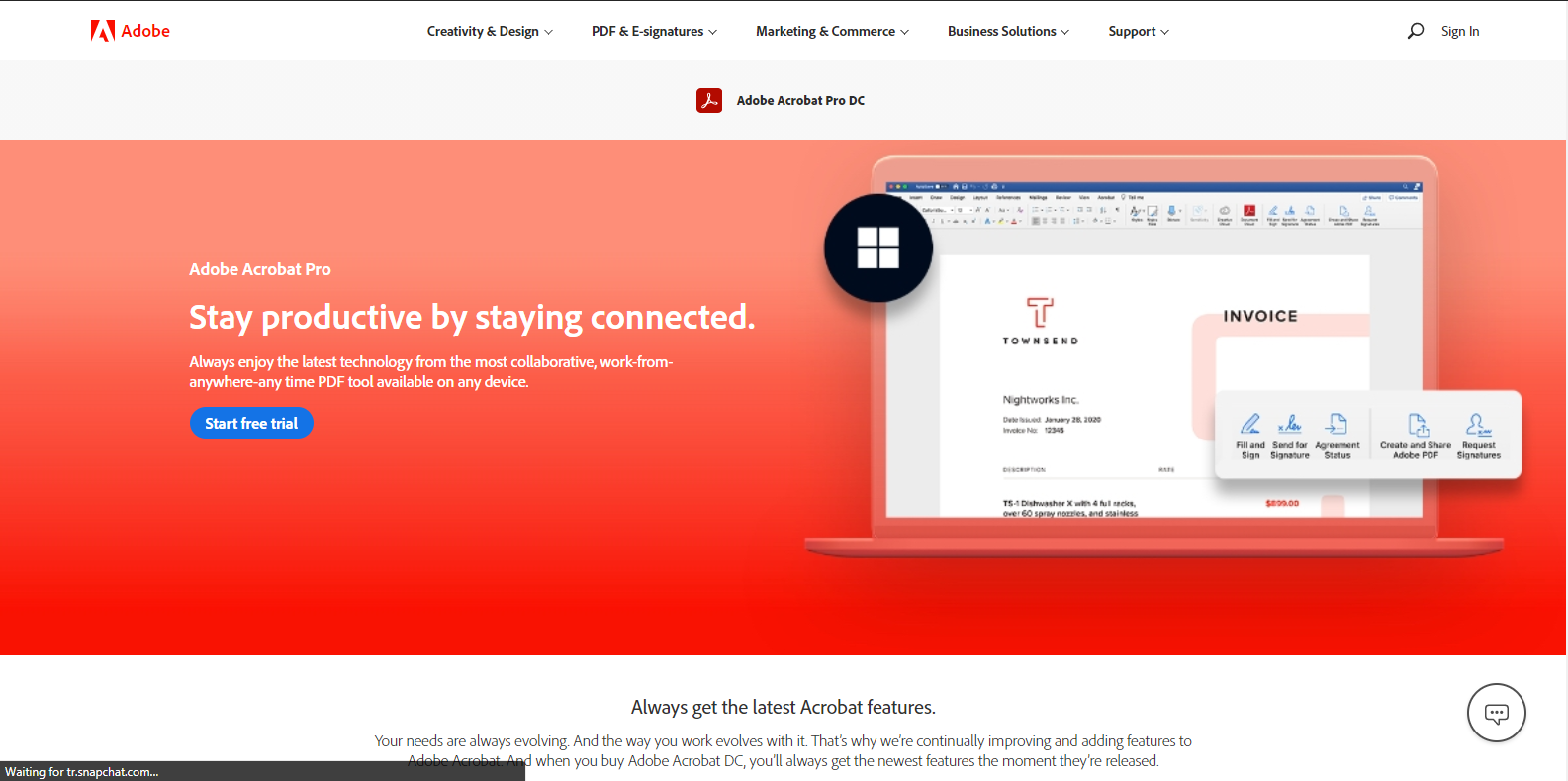
Adobe Acrobat Pro DC is a popular OCR software that helps users to extract text and convert scanned documents into editable PDF documents.
This service offers a complete PDF solution for any device, meaning users can create and edit smart PDFs and convert PDF files into Microsoft Office and JPG formats. Adobe Acrobat Pro Dc also recognizes the text and matches your font and converts the PDF into that particular font.
Features:
-
Split PDFs help users to separate multiple PDFs files into different documents by categorizing file size, a number of pages, or top-level bookmarks.
-
Sign feature will request a signature on documents from others. Users can also transform physical forms into fillable PDF forms quickly through scanning.
-
ISO Standards helps in converting PDFs into compliant files by using a wizard or profile.
Link: https://acrobat.adobe.com/in/en/acrobat/acrobat-pro.html
3. LightPDF
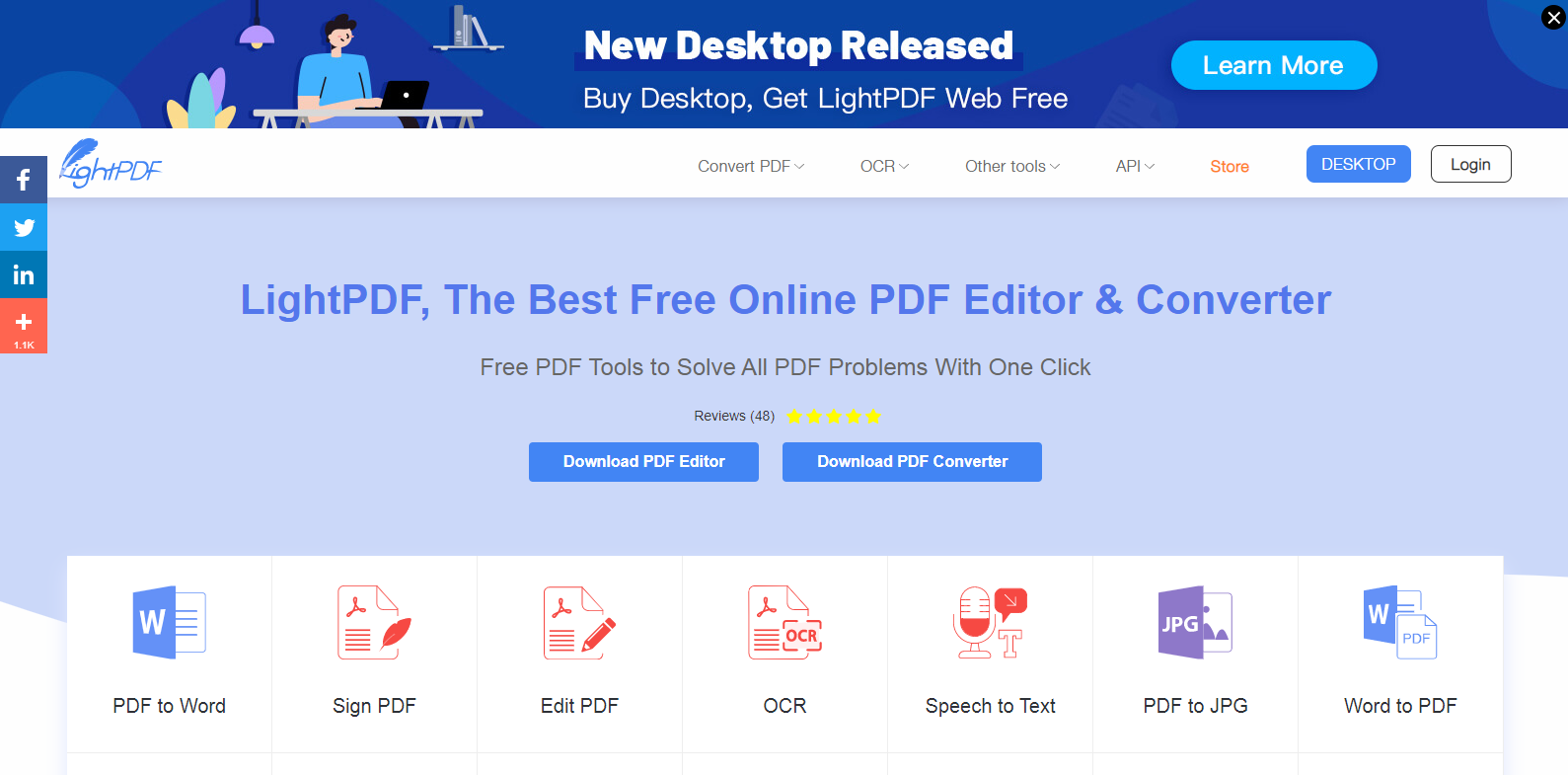
LightPDF is an online OCR service that helps users in converting and managing scanned PDF files into editable text formats. It enables its users to add files with a single mouse click.
Features:
-
More than one language can be selected for recognizing text.
-
This service encrypts your personal information.
-
Images and PDFs can be converted into PPT, TXT, RTF formats.
-
LightPDF is supported on a mobile phone.
-
Files with more than 30 MB size can be scanned.
Link: https://lightpdf.com/
4. Ocr.space
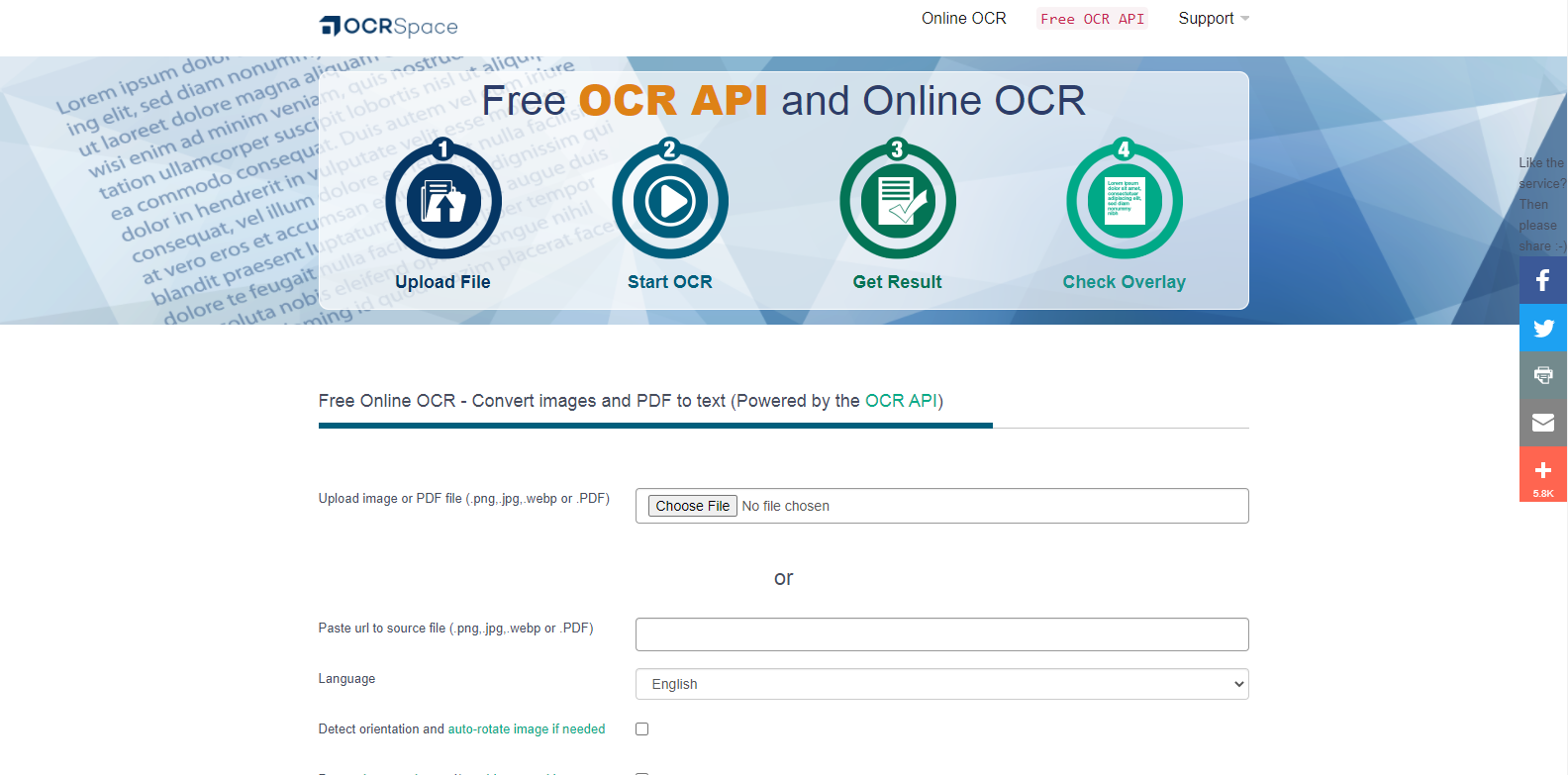
Ocr.space is yet another service platform that converts images containing text into an editable file format using OCR technology. This tool also helps users to get text from PDF files.
Features:
-
It allows you to choose from a range of languages for your document.
-
This service also allows users to transform a screenshot of text documents.
-
No registration is required.
-
It enables you to get the editable document into a multi-column text format.
-
Ocr. space does not store your data on the server.
Link: https://ocr.space/
5. Easy Screen OCR
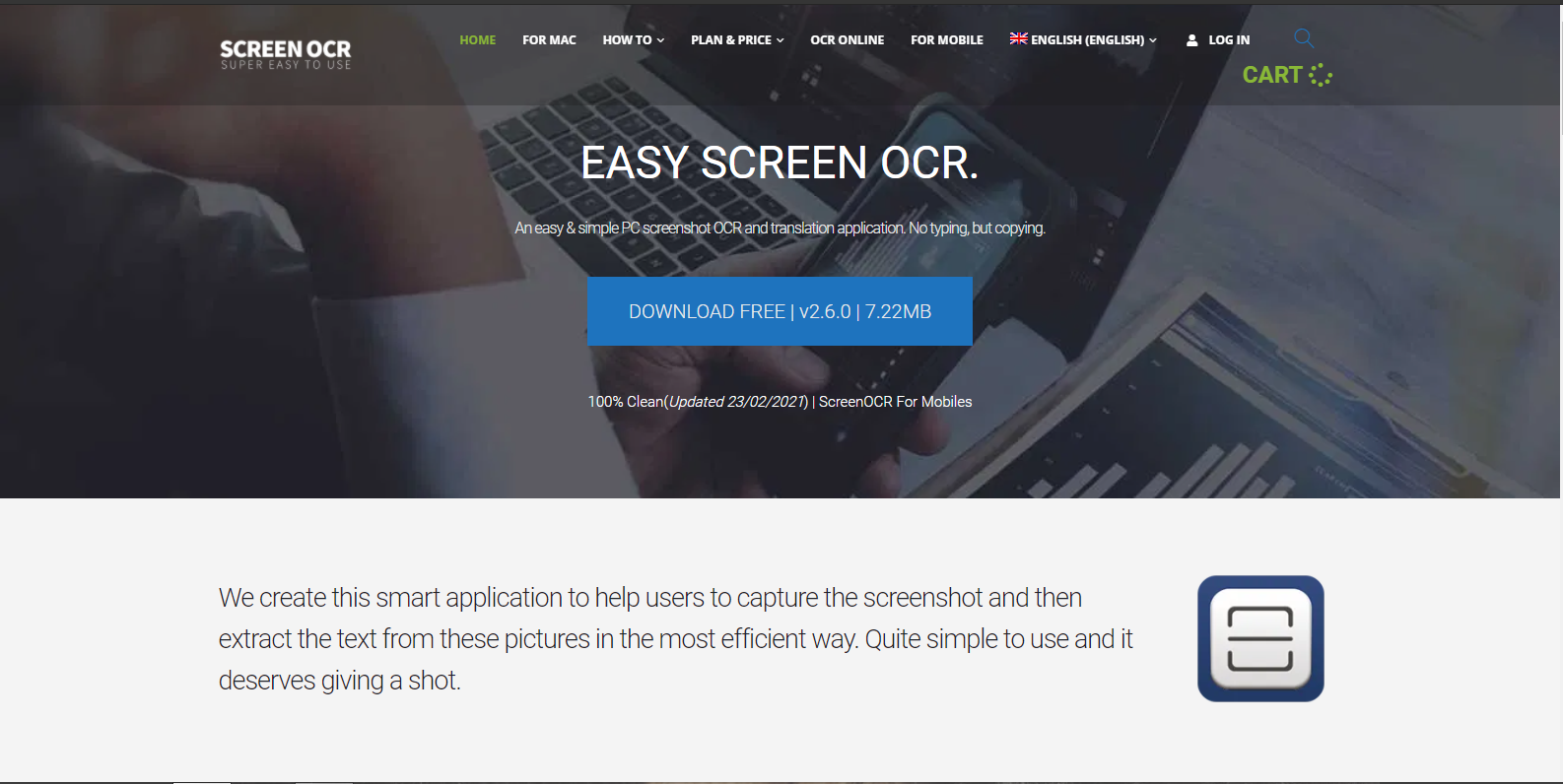
Easy Screen OCR service enables users to convert images into an editable text file format. Users can capture screenshots to extract text efficiently.
Features:
-
It supports a drag and drop facility to upload files.
-
Easy Screen OCR deletes uploaded files within half an hour.
-
Texts from images can be extracted without registration.
-
Google learning service is used by this service to keep your cloud data safe.
-
Up to five pictures can be uploaded for conversion.
-
This service supports 100+ languages.
-
Easy Screen OCR enables users to set a shortcut for easy access.
Link: https://easyscreenocr.com/
6. ABBYY FineReader
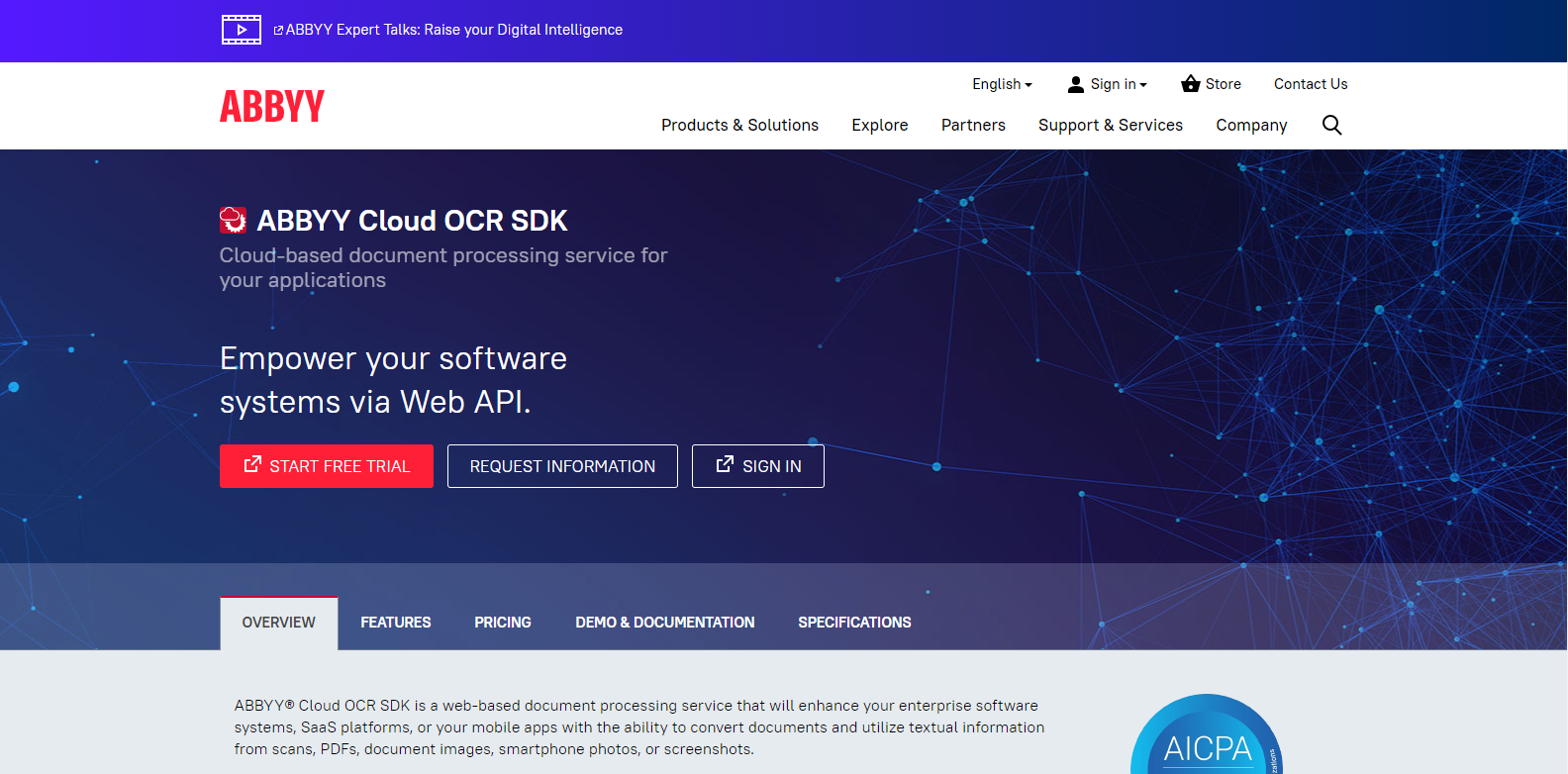
ABBYY is another OCR software for Windows 10 desktop that can recognize characters from PDF documents. Moreover, it can also recognize texts from 190+ languages from scans and photos. Besides that, the files are stored in the cloud for up to two weeks.
Features:
-
This service is supported on mobile devices and desktop PC.
-
Receipts and business cards are also recognized.
-
It offers REST or Representational State Transfer Service.
-
ABBYY FineReader converts recognized data into XML (Extensible Markup Language).
-
This service offers a library for Java, .NET, iOS, and Python.
Link: https://www.ocrsdk.com/
7. Rossum
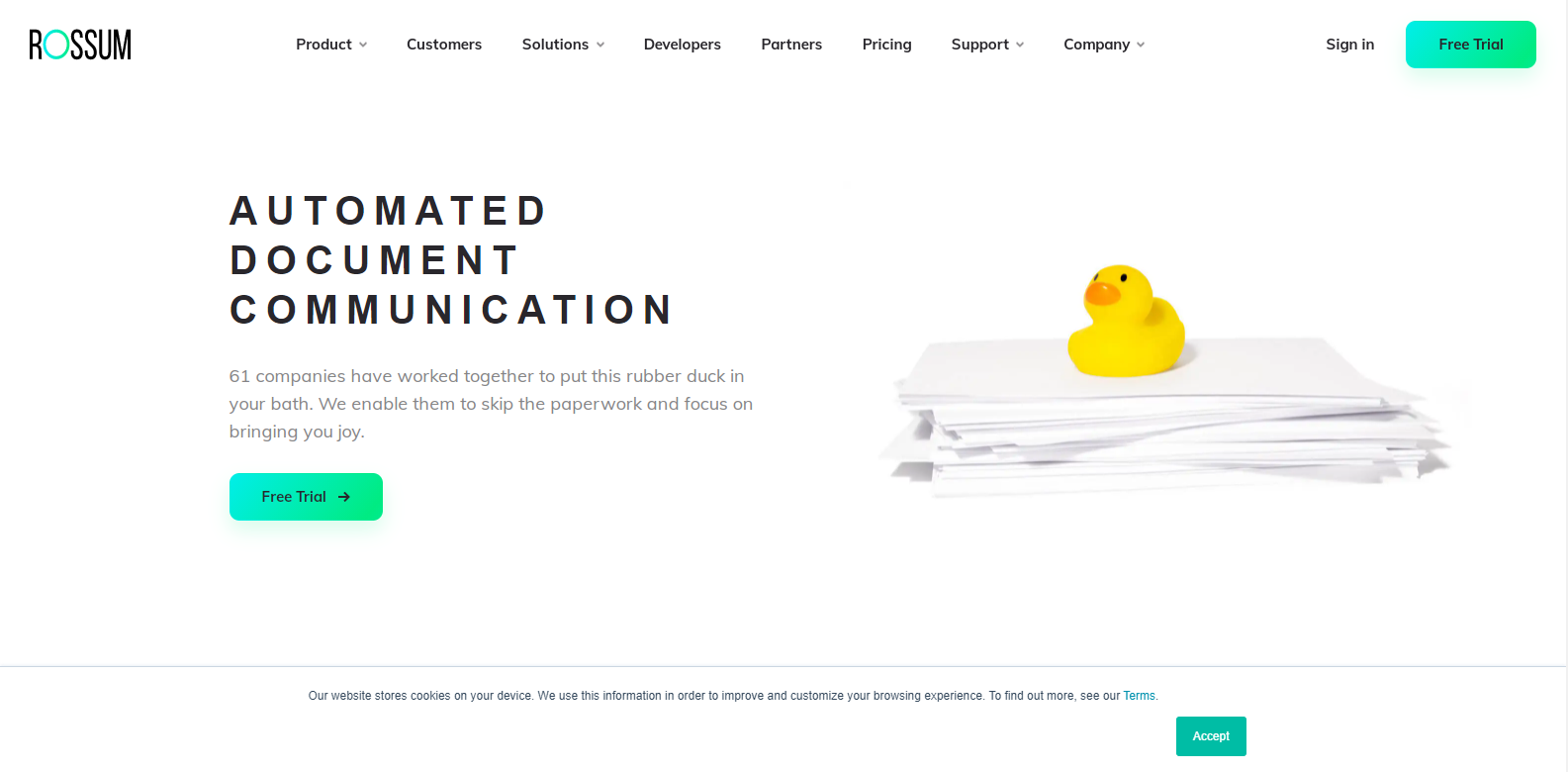
Rossum offers users an OCR solution with a slight difference. It's aimed at scanning invoices for key information to be exported into whichever program the users are using. This specialty makes it useful for enterprises with a large number of invoices, especially coming from contractors and suppliers, which might often be in paper form.
Features:
Link: https://rossum.ai
8. Tesseract
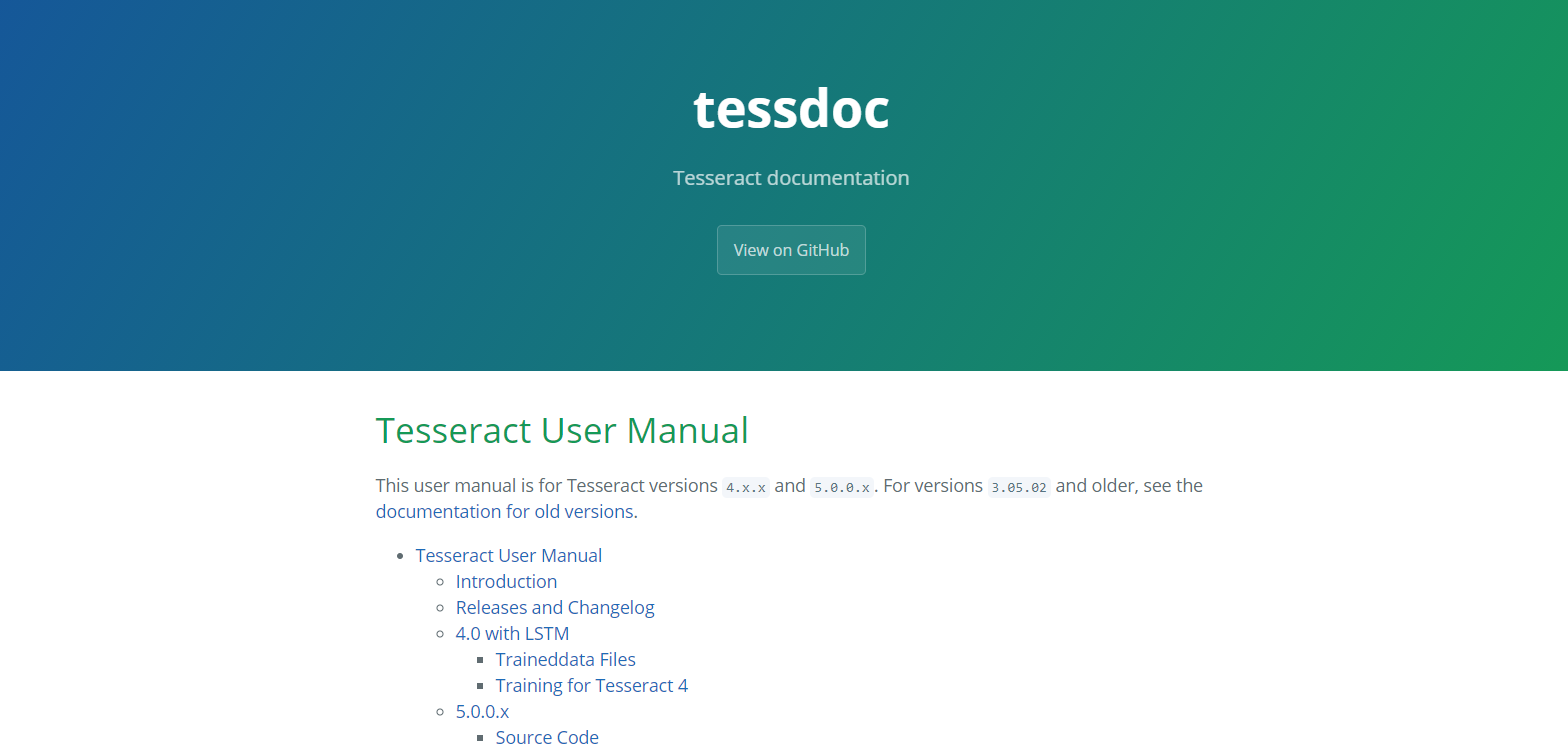
Tesseract is a free OCR software that has been released under Apache License. This open-source platform supporting output text formatting, page layout analysis, and OCR positional information.
Features:
-
Line Finding engine is offered to identify skewed pages without de-skewing for a purpose of preventing image quality loss.
-
Tesseract uses a quadratic spline to fit baselines more nicely into the files. It can also handle curved baselines.
-
Word Recognition feature recognizes words to identify and reduce inaccuracies in the scanned files.
Link: tesseract-ocr.github.io/tessdoc/
9. Nanonets
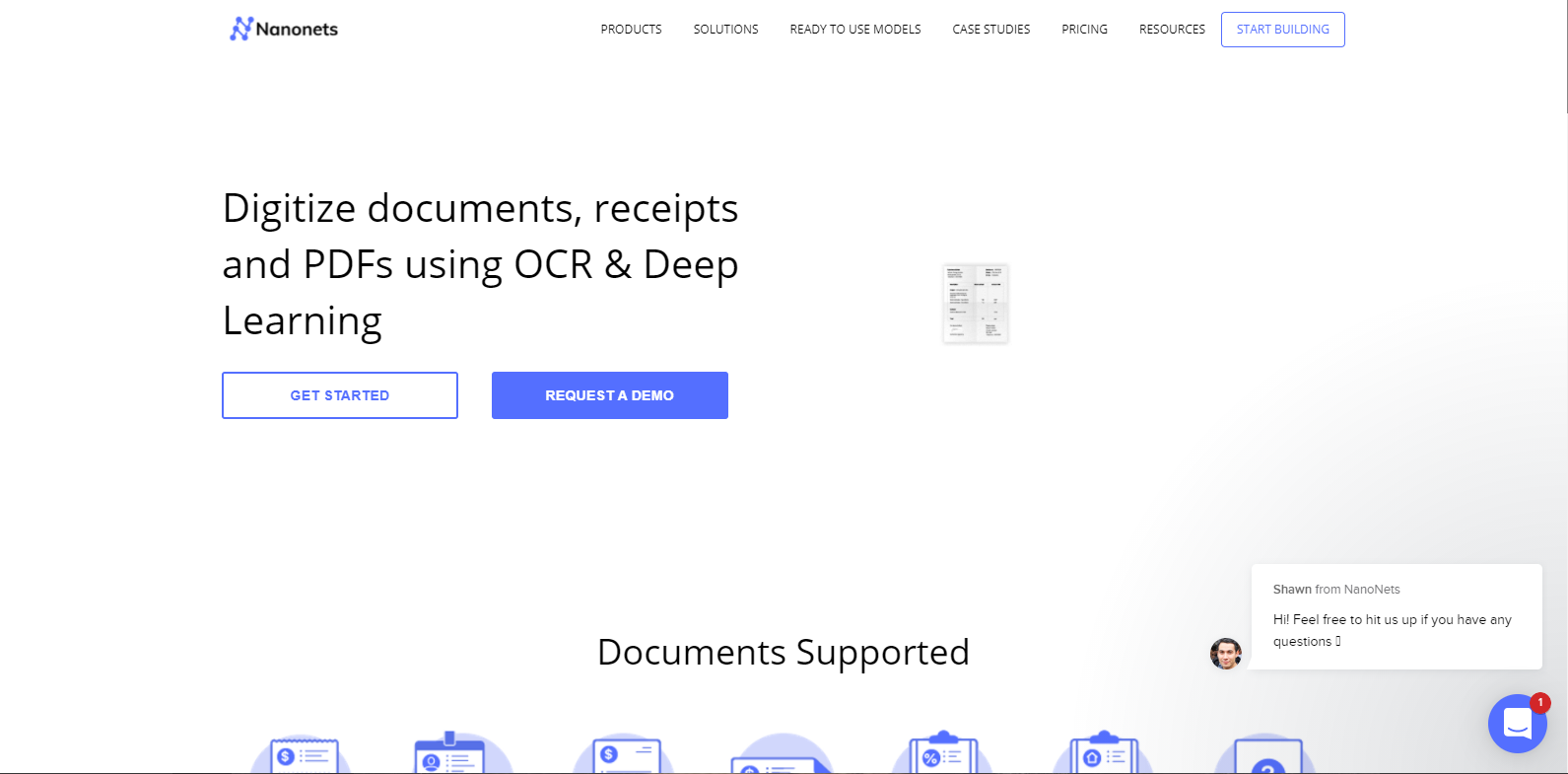
NanoNets is the best web service that helps in digitizing documents and PDFs using OCR. More than 100 scanned documents can be converted like XML, PDF at the same time.
Features:
-
For accurate detection, you can specify a category of text.
-
50 images of each text category can be uploaded.
-
Converted files are provided within few hours.
-
Nanonets use OCR to transform the human-readable text into structured data.
-
Information can be extracted from images
Link: https://nanonets.com/ocr-api/
10. Symphony
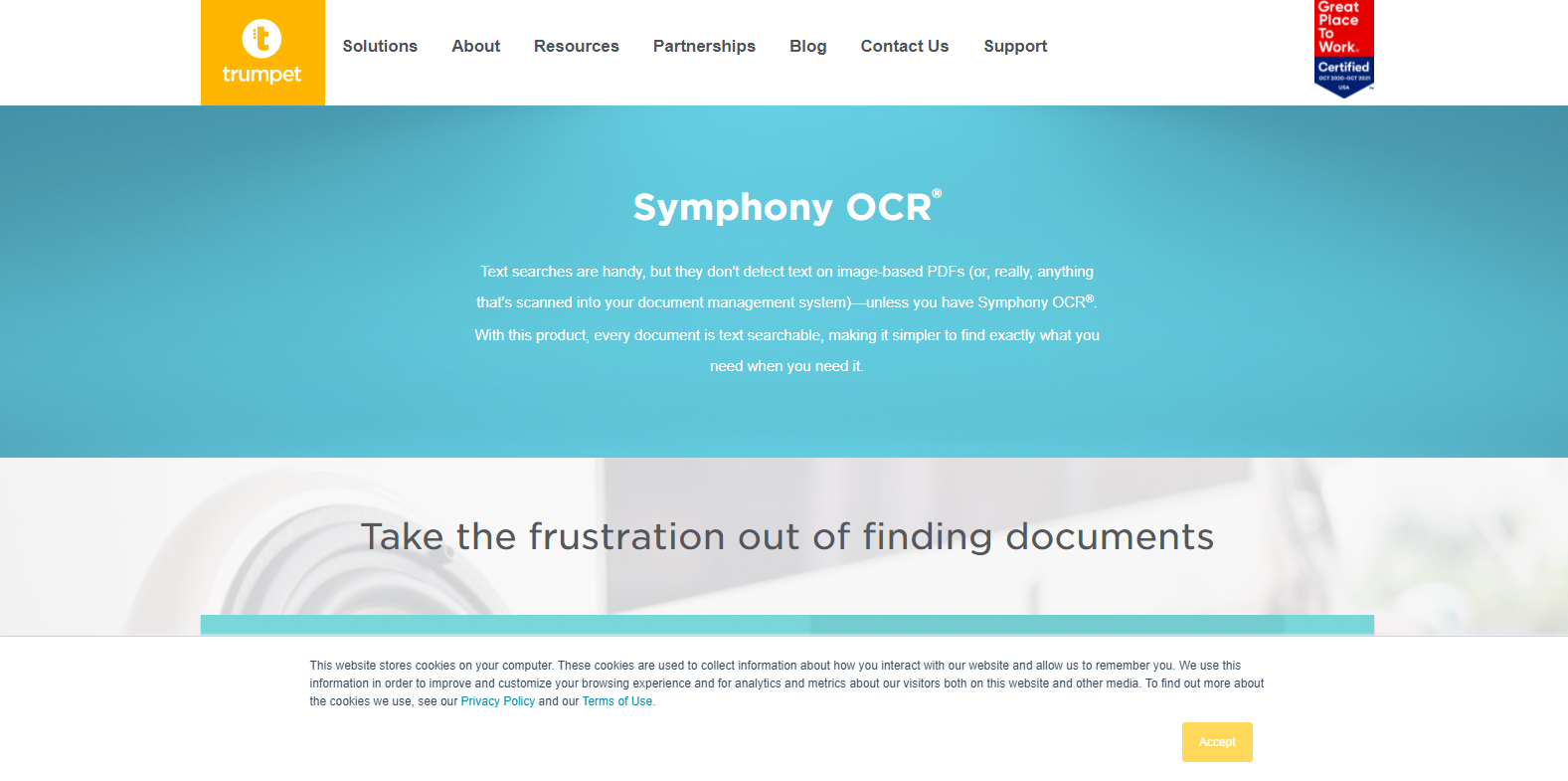
Symphony is a back-end OCR engine that enables you to extract text from PDF, TIFF, e-faxes, email amongst others. This service makes sure that the text of the scanned file is searchable.
Features:
-
Easy detection of text from PDF
-
Copy and paste option available
-
Search text from documents
-
This app can be integrated with SharePoint, ShareFile, and other software.
Link: https://trumpetinc.com/products/symphony-ocr/
11. FineScanner
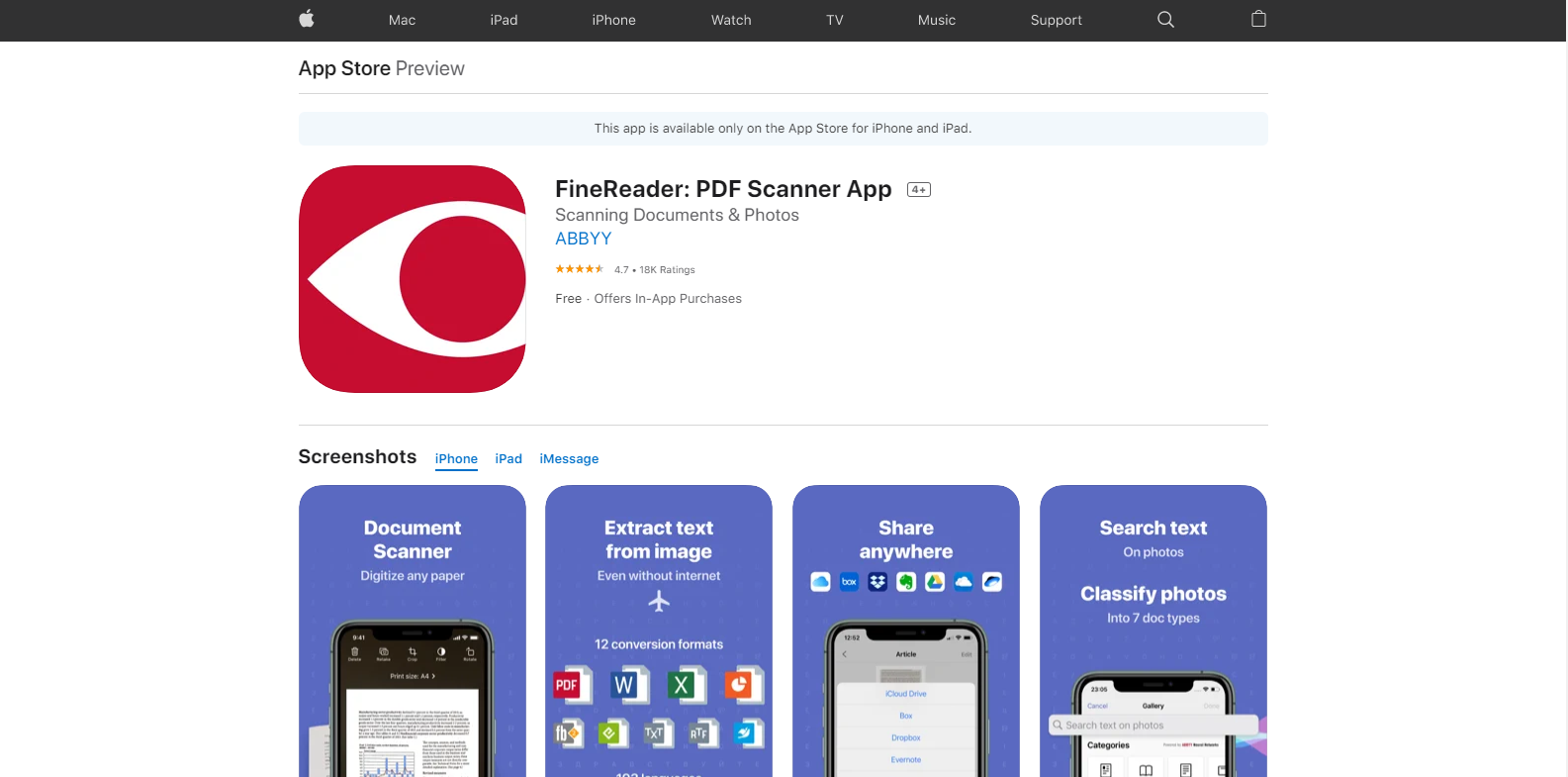
FineScanner is a smart scanner software program that captures documents as well as books and turns them into easy to search text format. Once the files are scanned, you can make changes to the output file as per your requirement.
Features:
-
Reads phone screen which includes icons, links, buttons, etc.
-
This service accepts virtual assistant commands to get PDF, scan documents, open books.
-
Output can be shared with other people.
-
Users can easily use it on their iPhone or iPad.
Link: https://apps.apple.com/us/app/finescanner-pdf-document-scan/id534203582
12. Text Fairy
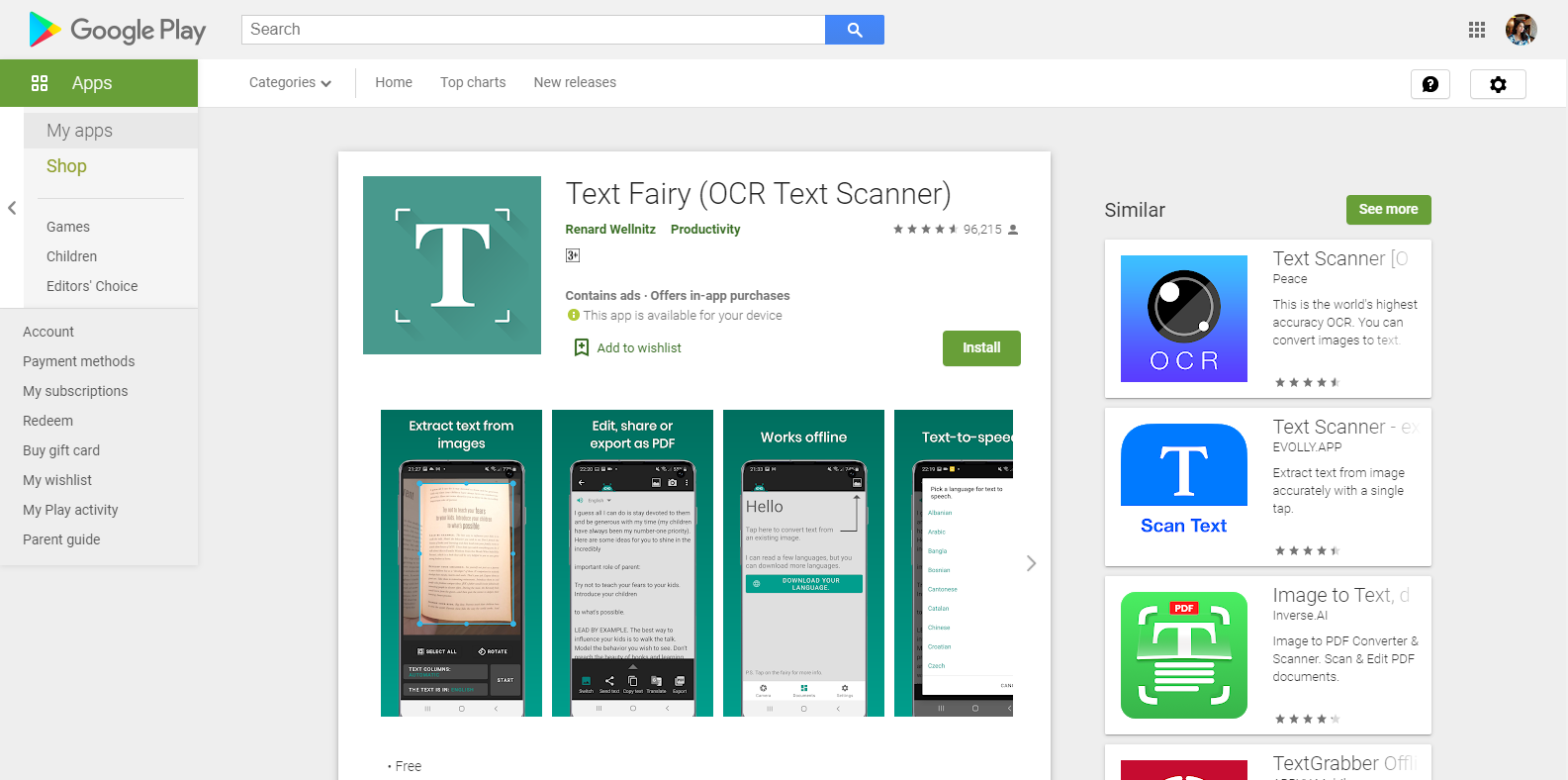
Text Fairy is an Android-based OCR app. This service scans the text from images or photos taken from the camera and can also recognize print from 50 plus languages.
Features:
-
Extract texts from scanned images such as PDF.
-
Automatically adjustment of images
-
Edit files as per requirement
-
Images can be converted into PDF
Link: https://play.google.com/store/apps/details?id=com.renard.ocr&hl=en_IN
13. Softworks OCR
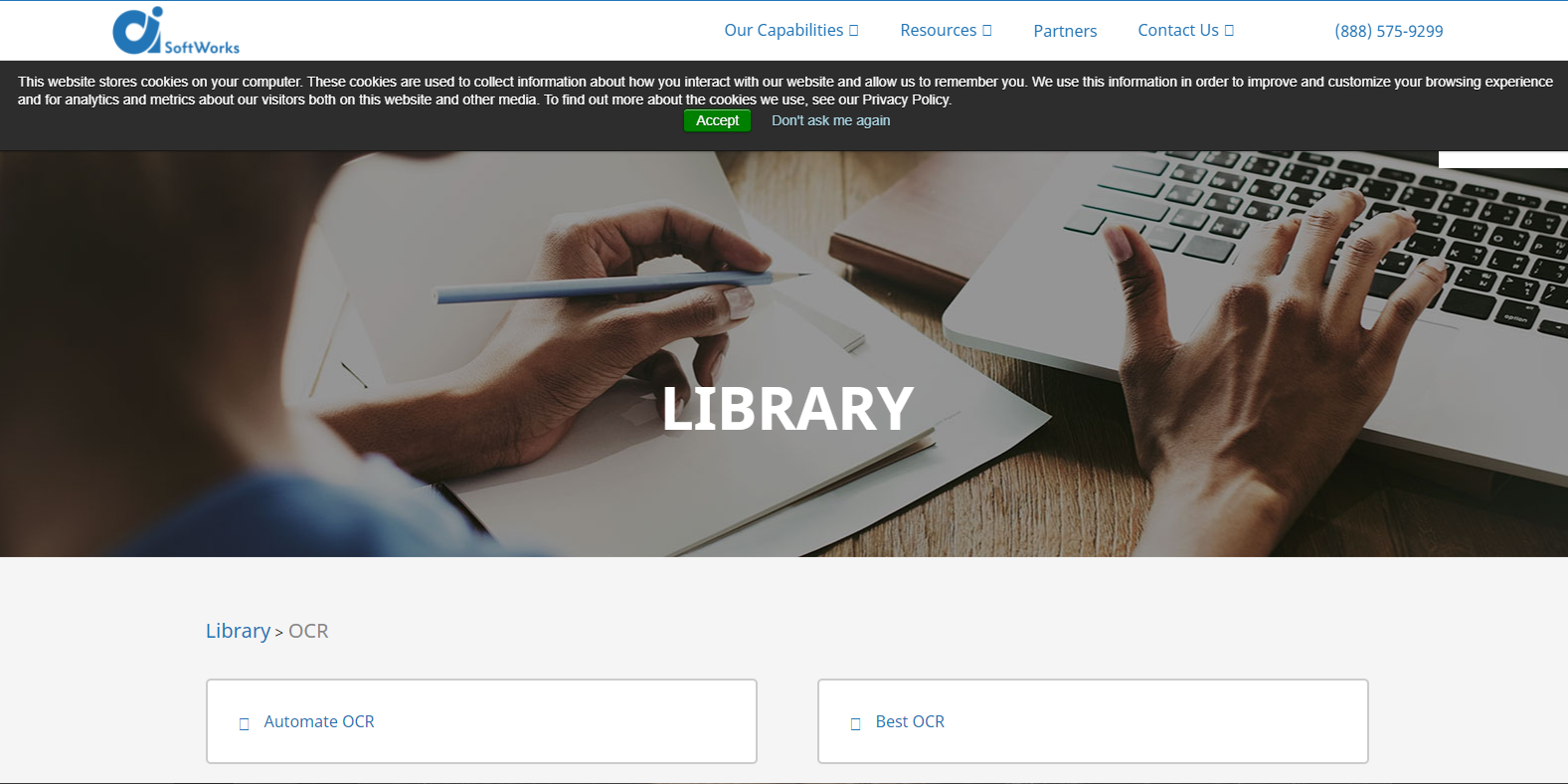
Softworks is yet another OCR program that helps you to extract data from scanned images. It also helps you to minimize manual entry and offers an automated solution for your business.
Features:
-
This service improves the quality of scanned documents.
-
It accepts numerous input sources.
-
Softwork OCR uses a computer vision algorithm to analyze and monitor the processed page.
-
Existing layers of texts within an image or document are detected.
Link: https://www.softworksai.com/library/ocr
14. Text Scanner [OCR]
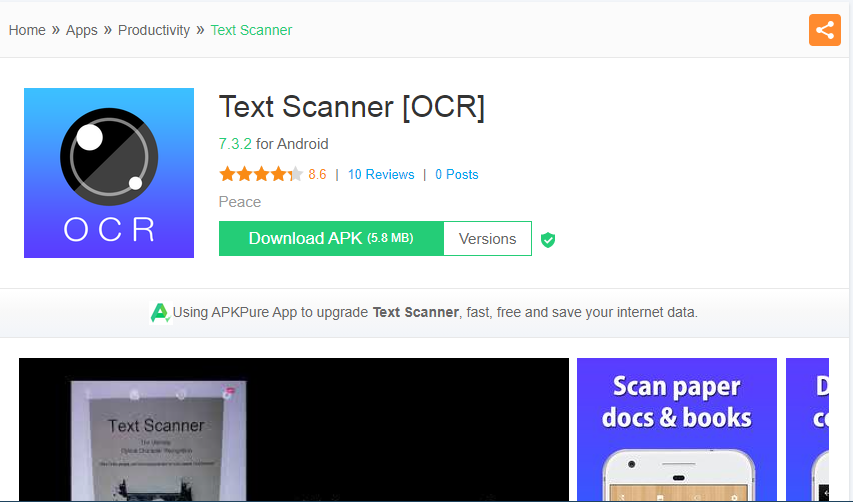
Text Scanner is an app that works on an android phone. It helps in identifying the text and helps you to convert images to text. This mobile application can automatically recognize characters from a photo.
Features:
-
It supports more than 50 languages.
-
Handwritten paper can be scanned and converted into a digital format.
-
You can share files with others via email.
-
Files can be saved in google drive
-
It also supports communication software like Google Hangouts and Google+ social media websites.
Link: https://apkpure.com/text-scanner-ocr/com.peace.TextScanner
15. Capture2Text
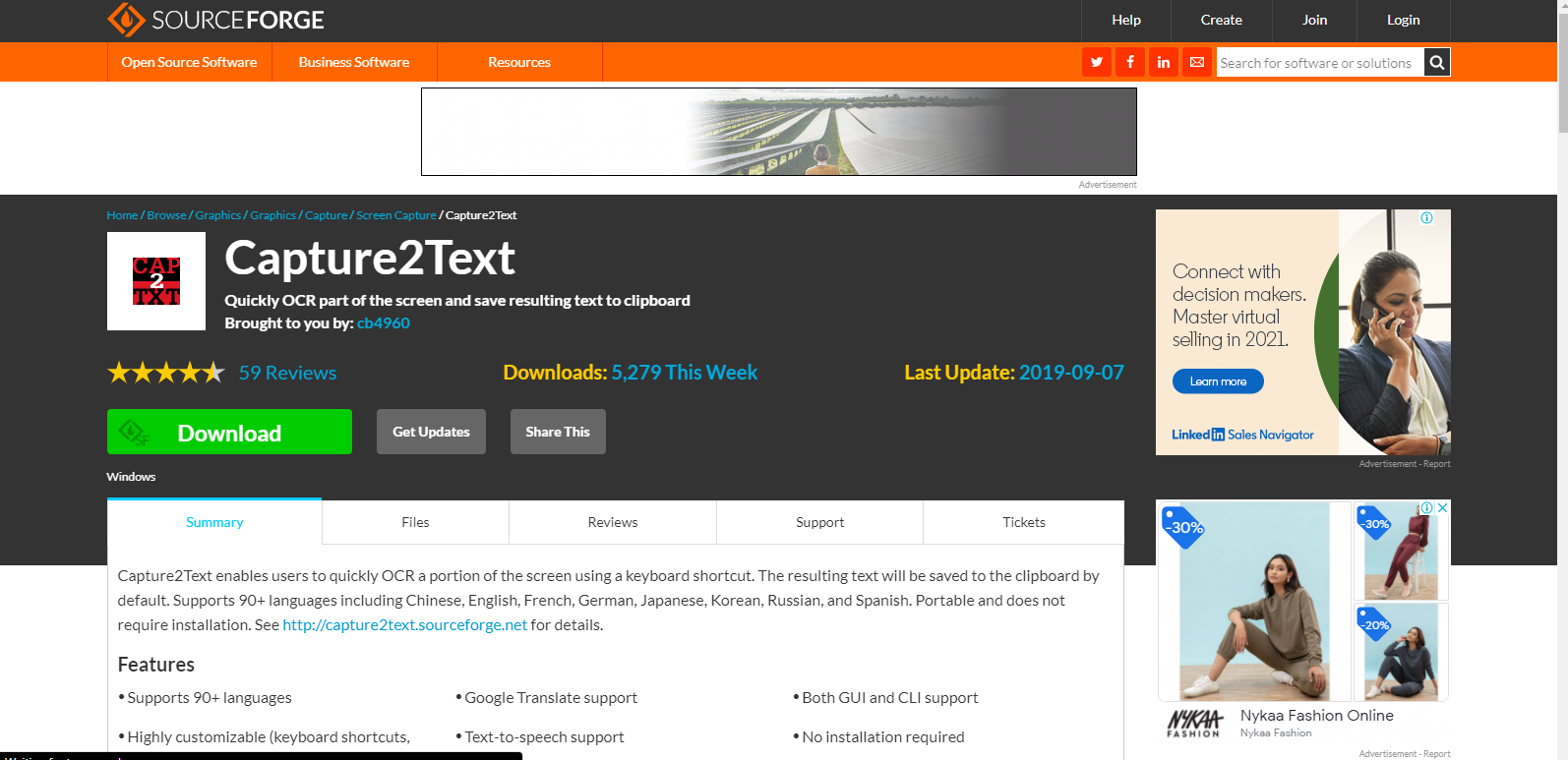
Capture2Text is a powerful OCR software program that recognizes texts from screen captures. The service allows users to configure different settings to customize the OCR according to their needs.
Feature:
-
It supports OCR in about 98 languages.
-
It can also perform text replacements, if required.
-
You can translate texts into other languages.
-
It also helps in converting text to speech.
Link: https://sourceforge.net/projects/capture2text/
16. PDF OCR X Community Edition
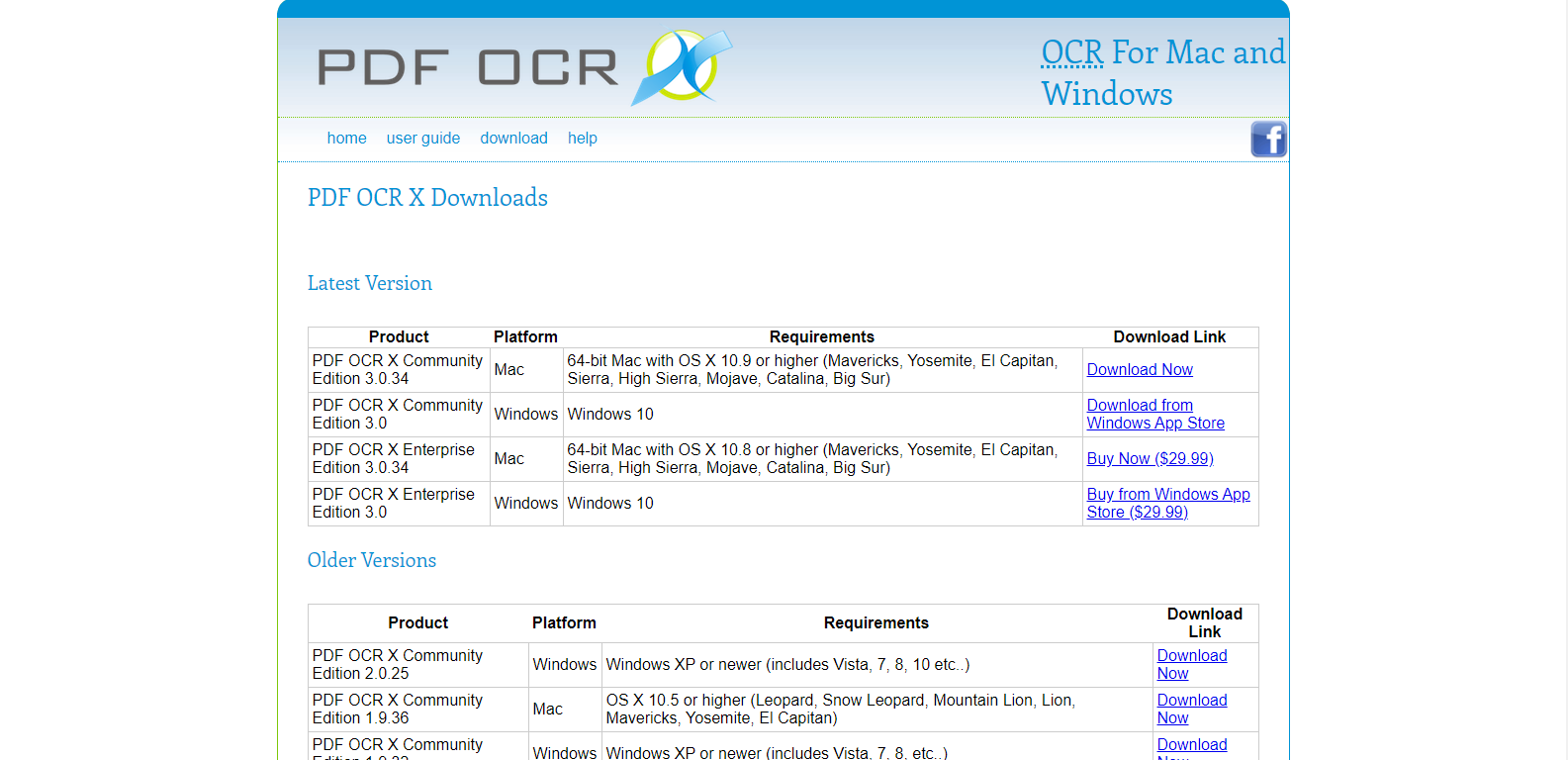
PDF OCR X Community has a simple user interface to perform OCR on both PDF and various images. Users just have to drag and drop the file, then select the output format and file language to start the process.
Features:
-
Searchable PDF
-
Export text from documents
-
Easy to use interface for users
-
This software recognizee 60 languages
Link: https://solutions.weblite.ca/pdfocrx/download
17. Cuneiform OpenOCR
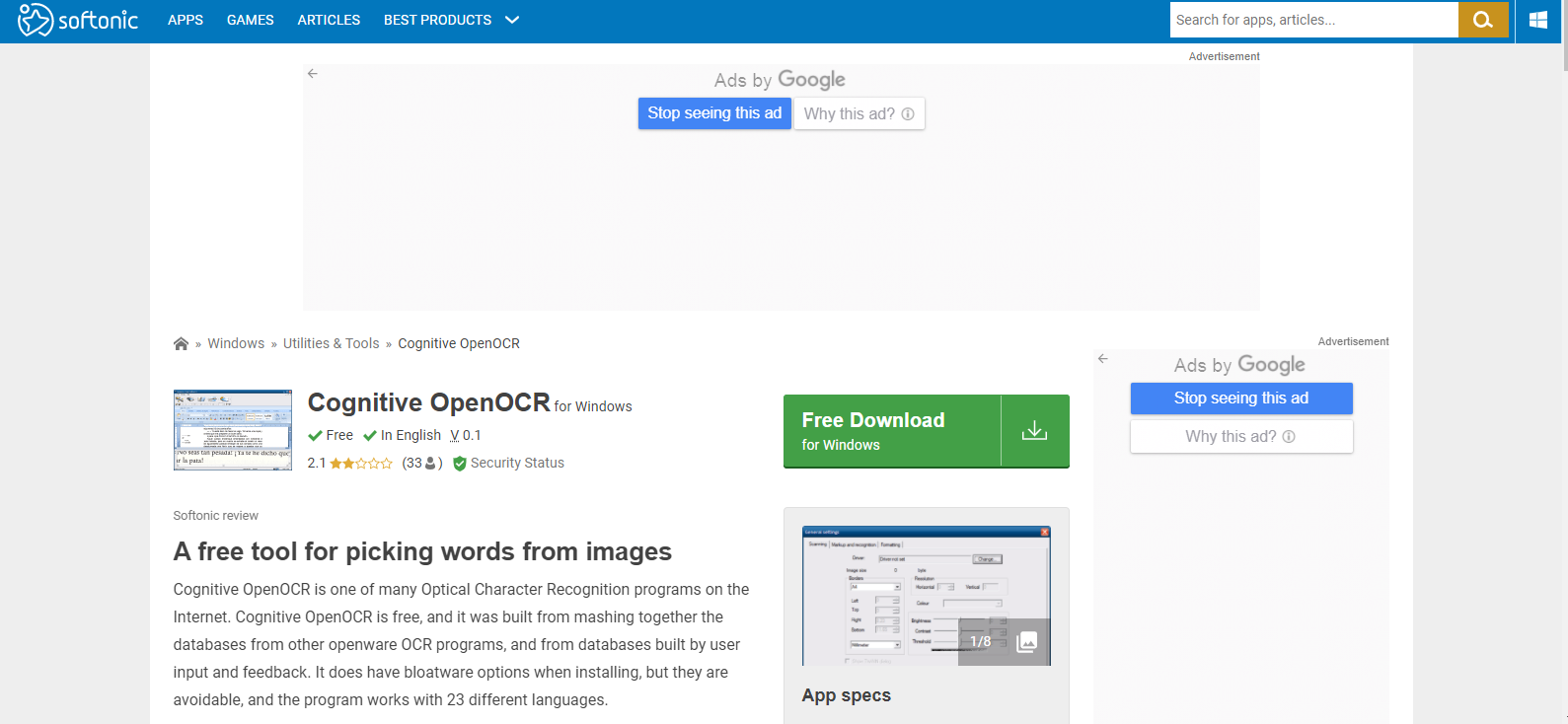
Cuneiform OpenOCR is considered the best OCR software available through which you can open image files saved on your computer or scan images directly from the scanner.
Features:
-
It retains the layout used in the image
-
This service recognizes more than20 languages
-
It has a Spellcheck feature
-
Tables and pictures can be saved in a different file.
Link: https://cognitive-openocr-cuneiform.en.softonic.com
Conclusion
OCR software is best for anyone who wants to extract text from images like hand-written notes, scanned invoices, doctor prescriptions, etc. to create digital copies for the same.