At our homes, at offices, or other places that we visit, a good wifi connection has become a must in this world fueling off of the internet. Be it a get-together with friends, dinner with family, or a special evening with your loved one, it has to have good songs played, games or movies, all of which require a good and steady internet connection vis-a-vis a good wifi signal.
Most devices at our homes are not directly wired to the internet but depend on a router to provide wireless internet service. No matter where you are in your house, to make sure that all your daily activities - binging t.v. shows to playing online games to listening to music on Spotify - run smoothly, your Wifi strength needs to be up to the mark.
There are some key Wifi signal boosters that you might use to extend Wifi and thus enhance your online experience.

11 different ways to boost your WiFi signal
1. Performing router updates
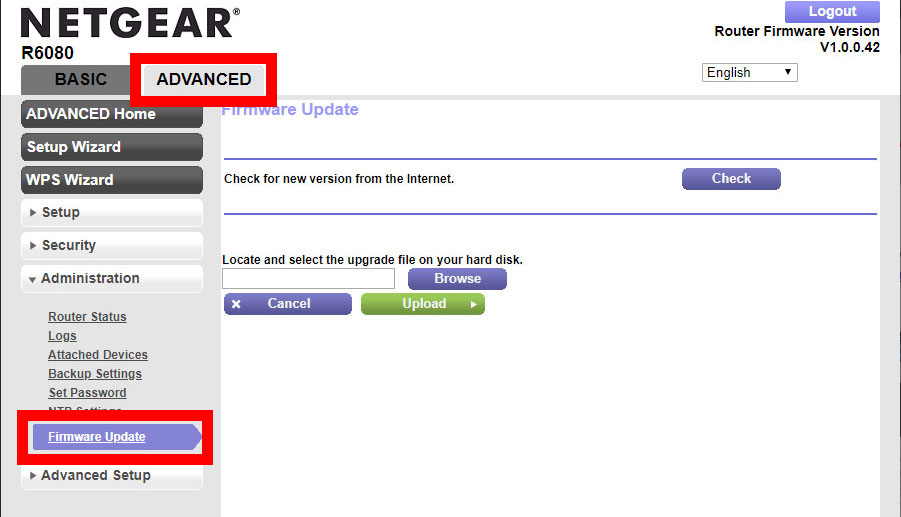
As manufacturers come up with better ways to make things work the Routers have a firmware that can be updated regularly. Most of the routers don’t update automatically. You can keep checking for updates by signing into your router’s administrator interface and clicking on “firmware upgrade” or by finding your router’s model number and following prompts. The exact method will depend on the model number of your router, but here are links to upgrade info from Asus, D-Link, Linksys, Netgear, and Apple. For the slow speeds disturbing your daily chores on the internet, this could be the simplest fix to extend wifi range.
2. Clearing a path for your WiFi signal

Wireless signals are impacted by walls, especially the ones with rebar and plumbing in them. Appliances like refrigerators and microwaves also interrupt wireless signals. So by keeping your router in a cupboard or closet on the far side of the fridge, you might be seriously slowing your internet. Try attaching a slightly longer cable to your router, so that it can be placed in free space in the middle of the house. Eliminating blockages often boost the signal throughout the place.
3. Changing your router’s frequency

Many routers have dual-band, meaning they can work at both 2.4 or 5 GHz frequencies. As it is more robust at dealing with the aforementioned blockages, like walls and appliances, most routers use the 2.4 band frequency by default. But because it’s used by almost everyone, there are high chances of getting interference from neighbors’ WiFi signals, causing unnecessary delays. You could switch frequencies to speed it up as there are far fewer users on the higher frequency. You can check out and change your router’s frequency through your network’s administrator interface.
4. Finding a clear channel
Changing your router’s channel is more or less like changing its frequency — it’s to avoid competing signals. Newer routers with auto settings will have to search around to find clear channels, but lower-end ones don’t necessarily do that. If it doesn’t, you can do a little hit-and-trial on your router by manually changing the channel through the administrator interface and check if you can get any better performance.
5. Upgrading your equipment

You can keep updating your router and attain its maximum speed, but if the device is obsolete it still cannot compare to the other devices of the same time. Manufacturers are getting better at squeezing the most speed out of routers all the time, so if yours is old it might just have become obsolete. With their automatic settings and superior ability to get around interfering objects, the newer routers can often connect you to the best channels without any effort which also leads to extend wifi range.
6. Getting an external antenna

While some routers have internal antennas, others have external ones. You might consider changing or adding an outside antenna to boost your Wifi speeds. You’ll need to first check with the manufacturer and make sure that you get a model that’s compatible with your router and decide if you want an omnidirectional or a directional model. Directional antennas mostly have significantly stronger signals than omnidirectional antennas due to the fact that omnidirectional antennas do not focus on one specific transmitter but rather search for whatever is available.
7. Using a wireless range extender

If you want to extend your home’s WiFi signal all the way out to your treehouse or another outbuilding, a wireless range extender might be just the thing for you. A range extender will take the original WiFi signal from the router and project it outward. After using a range extender the wifi might produce a lower bandwidth from its signal, but it’ll get you further out from your computer’s hub than just the router will.
8. Ditching the router for a mesh system

Without broadcasting your router’s signal further outward, you might opt for a mesh system that replaces the router entirely. This mesh system comes with several nodes, one of which is then plugged into the router and the rest of it can be placed around the house, surrounding your home with even WiFi signals.
9. Always protect with password
You might always assume that your internet access is so secure and your neighbours so well-natured that you don’t need a password. But you do. In the fascination for a fast WiFi signal, some people might take advantage and use your internet if you leave your WiFi network unencrypted and unprotected. Encrypt and password-protect your WiFi using strong passwords to protect both personal information and the signal.
10. Taking control
There is a feature called Quality of Service (QoS) technology that routers use which lets you set priorities for data use. Assuming that you’re in the middle of a business-related conference call. As you would not want to risk dropping your call when an automatic update begins somewhere else on the network, you can prioritize bandwidth for your call, slowing the update down until you’re through. Some QoS interfaces even let you set priorities for different times throughout the day. You can generally find QoS settings in your router’s administrator interface.
11. Disconnecting unused computers and accessories from the network.
If there are multiple computers, phones, tablets, printers, Smart TVs, and other accessories using your wireless network at once, you might be slowing down your network. Make sure that the devices you aren't using are disconnected from the network to improve network speeds and Wifi range.
Drawing the bottom line
You are paying for internet service every month and you deserve to get all the speed and connectivity possible. With the world residing online today, it has become mandatory to have all the speed and connectivity possible. Little things like router placement and adding antennas can make the difference between a happy you to a saggy and perturbed you. It can also save money. The internet extenders can be used to enable streaming music by the pool or in the attic thus improving the whole experience exponentially and that too for a fraction of the cost of a bigger internet package.
You May Also Like